Download The Product Latest Version from the below:
The files are provided in RAR format. To extract them, use WinRAR on Windows or The Unarchiver (or a similar tool) on macOS.
The SiNi Software Plugin is an excellent collection of tools that aims to refine processes and speed up workflows in 3ds Max. Designed for Architectural Vis professionals, this helps them become more productive by automating Data Handling, Model Preparation, and Scene Preparation Works.
| Installation Help | Click To Download |
Image 1: The Object plugins are designed for fast performance and user-friendly operation.
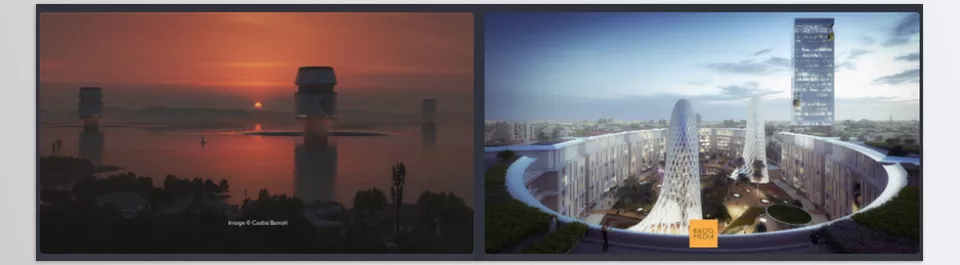
Image 2: HDRI Lighting Setup and library management.


