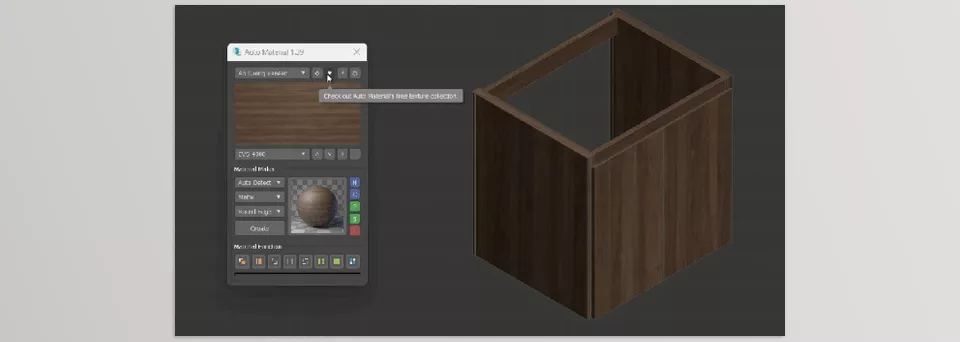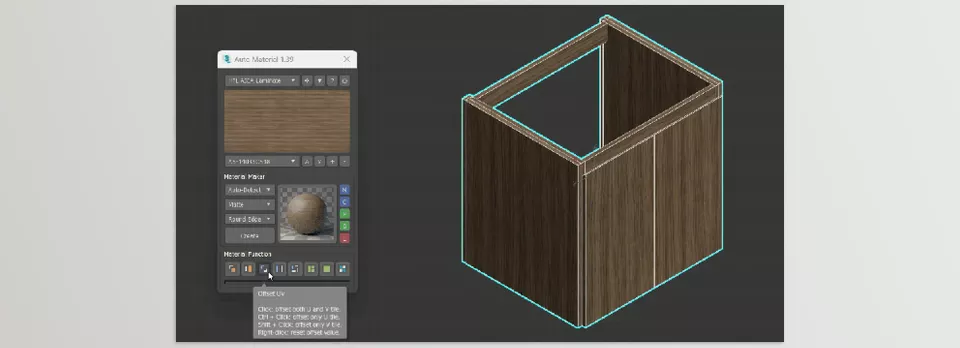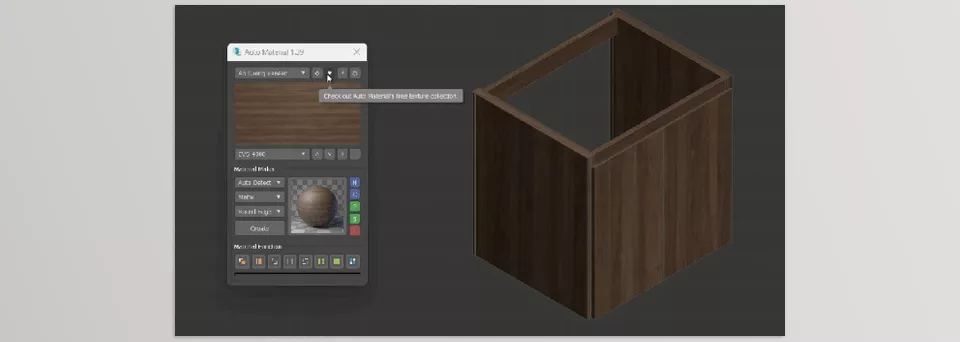The product named Auto Material, developed by D95 DESIGN is a handy tool for users of 3ds Max as it helps them ease the process of creating and dealing with materials. It generates materials and makes UV maps, which means applying and fine-tuning the textures on the model is very easy.
D95 DESIGN – Auto Material Features
- As you may expect, creating materials is fully automated: When you add and select a new texture from the list, the script will create a new material for you.
- The UV unwrapping is entirely automatic: The script cuts the polygonal shape, and the texture is applied correctly. The texture is rotated automatically to the longest side of the polygon.
- Manage textures: The User can manage their textures per category with pre-generated thumbnails and import them into the active scene.
- Materials can be replaced: The user can quickly change a material in the existing scene with a different texture material.
- Edit UV coordinates quickly: The user can rotate, flip, offset, and scale the coordinates without spending much time.
- Scale accurately: The user can scale the texture with accurate world proportions.
- Supports drag and drop: For adding textures, the user can drag and drop elements directly into the scene.
Auto Material 3ds Max Overview
Image 1: Offset, Flip, and Rotate the UV of the selected object. Reset with the right-click.
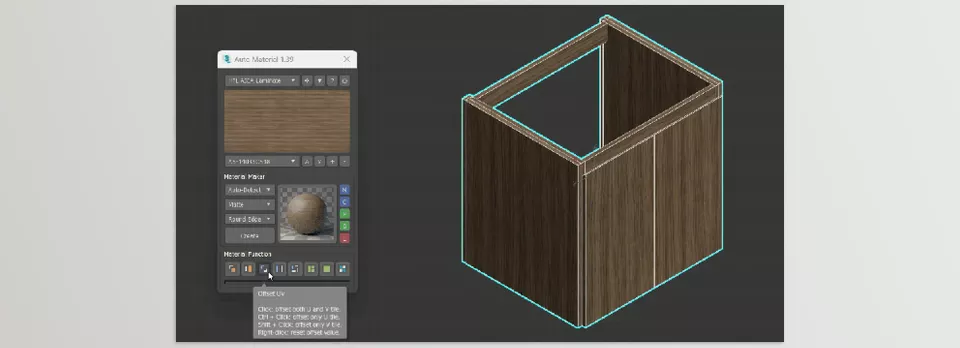
Image 2: Free 1000+ 4K texture from a real manufacturer.