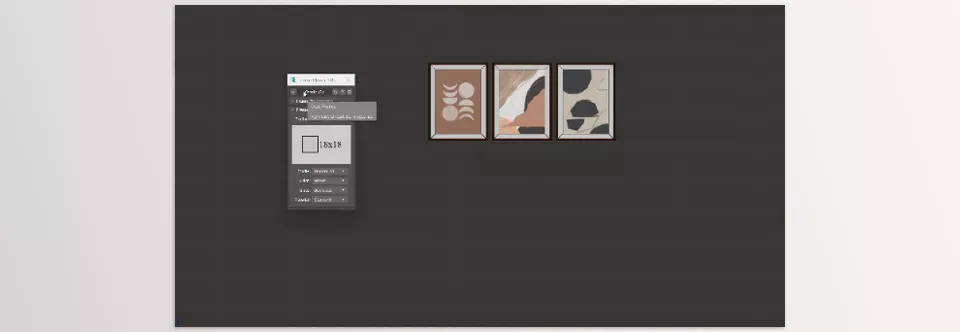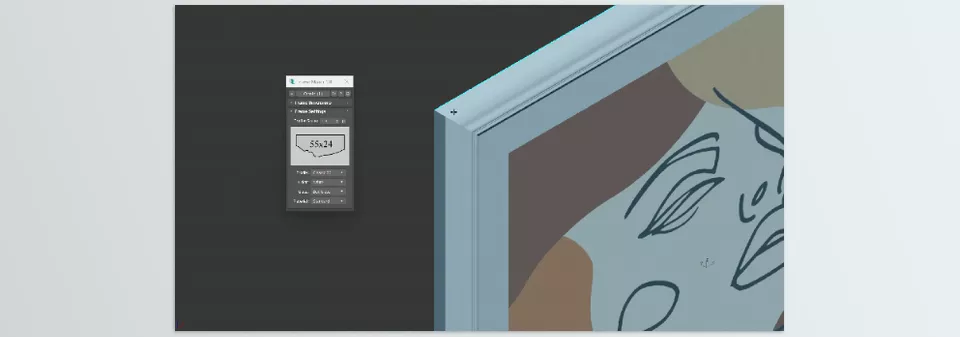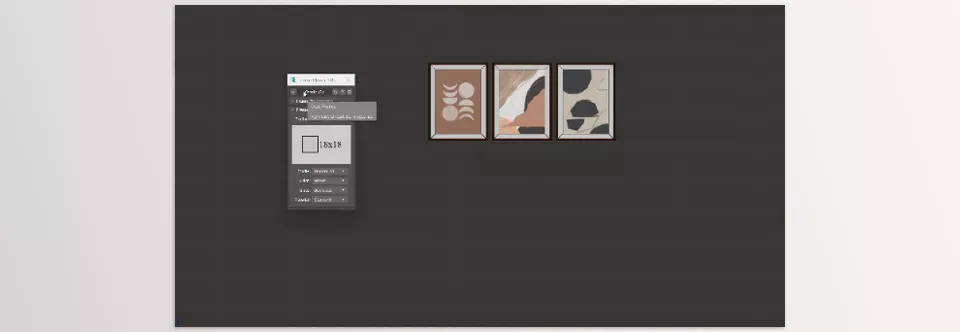Frame Maker is a tool developed by D95 DESIGN that allows users to make individual picture frames more efficiently. The tool lets users easily create and choose suitable frames in different styles and colors to blend with the selected picture.
D95 DESIGN – Frame Maker Features
- Fast Frame Creation: Quickly create picture frames in desired designs with specific and appropriate sizes for the chosen image.
- Diverse Frame Profiles: Select 18 contemporary and classic frame styles to match diverse tastes and preferences.
- Varied Color Options: 12 different colors are provided, of which six are solid and 6 are wooden textures for a more customizable approach.
- Automatic UV Texture Application: Applies wooden textures automatically, allowing for quicker production of wooden frames.
- Broad Material Compatibility: Wooden frames can be rendered in Corona, Vray, or Standard, so they are not limited to a specific rendering system.
- Universal Unit System Support: This can be used with every unit system without adjusting anything in your environment.
Frame Maker 3ds Max Overview
Image 1: 18 types of picture frame profiles – classic and modern.
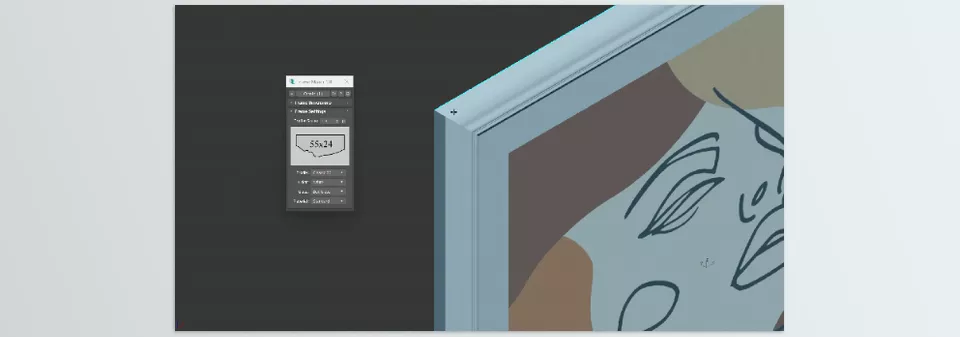
Image 2: Quickly create picture frames from selected photos with multi-aspect ratio.