Download The Product Latest Version from the below:
The files are provided in RAR format. To extract them, use WinRAR on Windows or The Unarchiver (or a similar tool) on macOS.
Blender – Fluent is an innovative Blender add-on used for hard surface modeling. It gives artists unmatched precision and control over their work. This extended version introduces advanced features like plates, pipes, wires, and grids, so models are both detailed and accurate.
Image 1: A slick interface with a simple menu. It’s all you need.

Image 2: Precisely aim at any section of a polygon or edge.
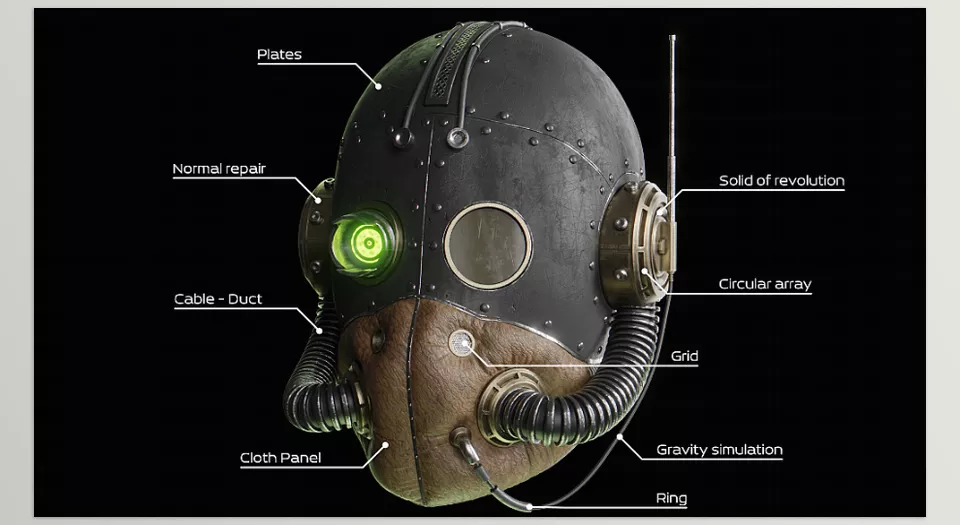
.py files or a folder:.py files are inside a folder.
