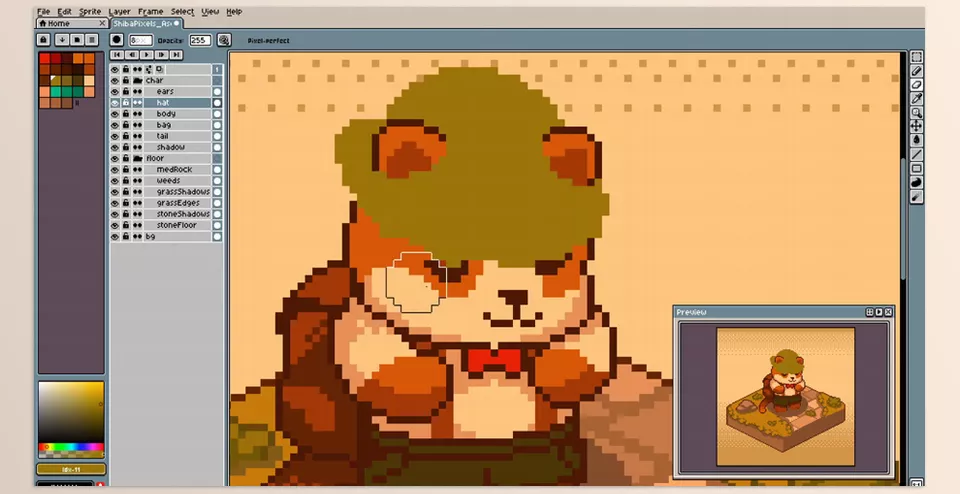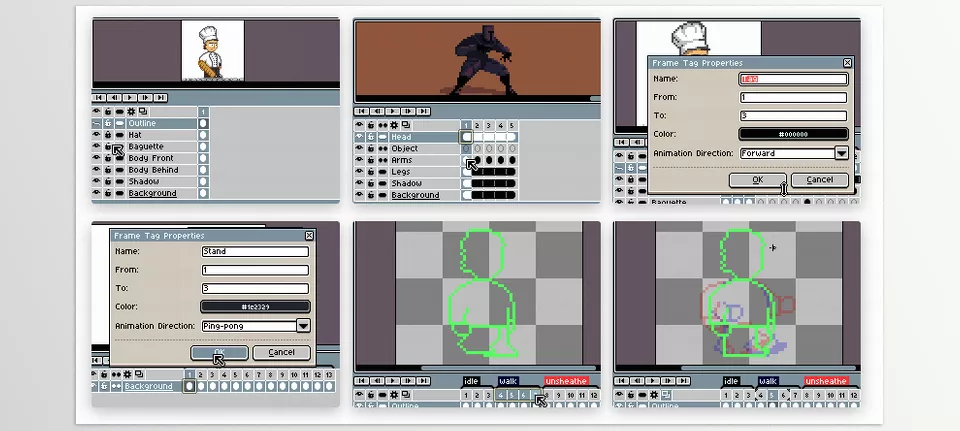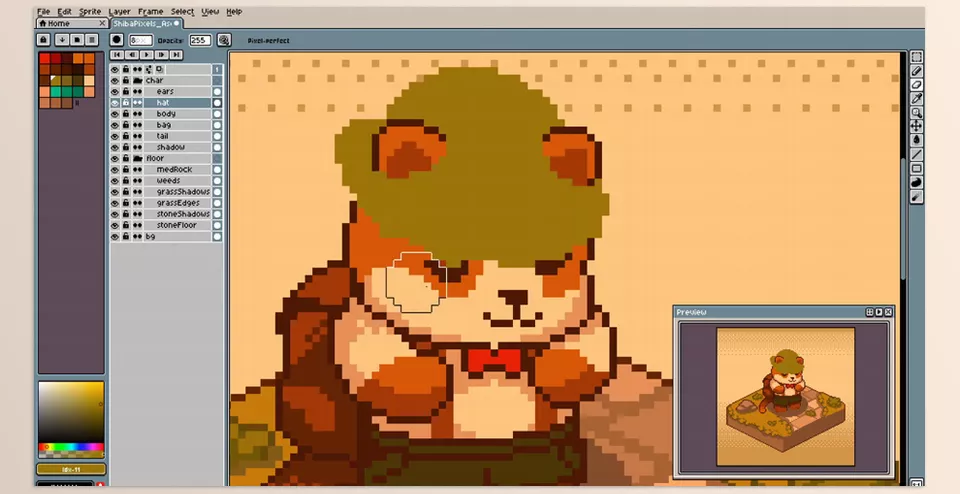Igara Studio has developed Aseprite, an influential pixel art and animation tool. This enables the artist to build excellent sprites and animations through layer and frame tag management and custom brushes.
Igara Studio – Aseprite Features
- Pixel-Perfect Drawing: Craft pixel artwork that is neat and exceedingly sharp.
- Color Palette Management: Import and modify your color palette effortlessly.
- Brush Customization: Create new artistic brushes for special effects.
- Blend Modes: Different visual effects can be achieved by combining layers using various blend modes.
- Support for Various Image Formats: Interchange images quickly in the widely used formats: PNG, GIF, and Sprite sheets.
- Batch Processing: Speed up tasks such as exporting multiple frames or sprite sheet generation.
- Texture Atlas Creation: Integrate multiple animations into a single texture for better game design.
- Customizable Interface: Change the arrangement and tools used to suit the specifics of your work procedures.
- Scripting and Automation: Get more control by adding scripting functionality.
- Community and Support: Be a part of an incredibly huge, active community for help, guidance, and materials.
Aseprite Software Overview
Image 1: Organize Layers/Animate/Tag Frames/Playback Modes/Onion Skin
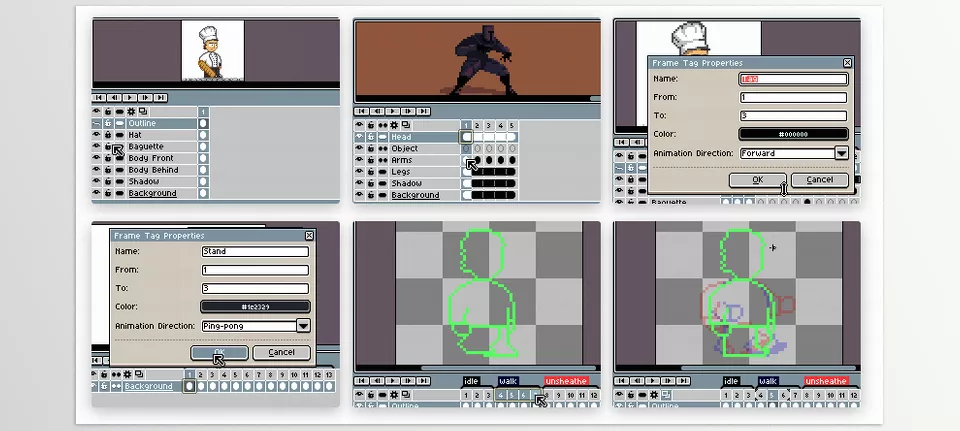
Image 2: Minimize excessive pixel distortion when rotating small sprites.