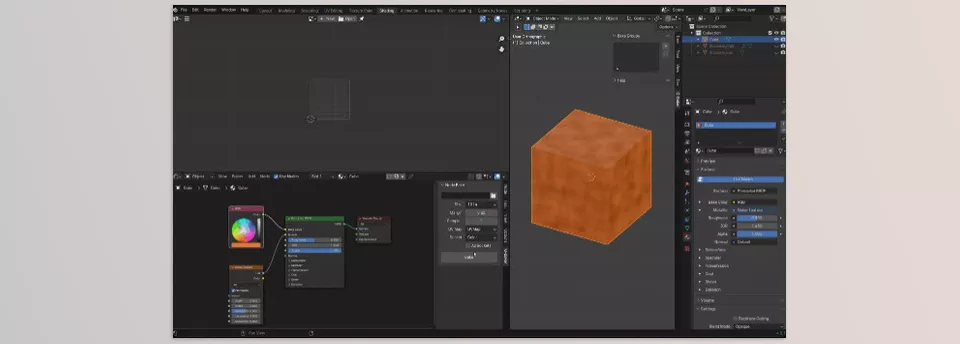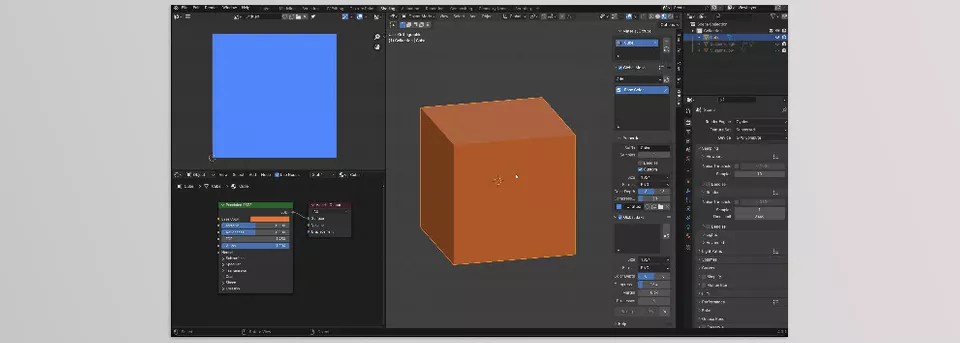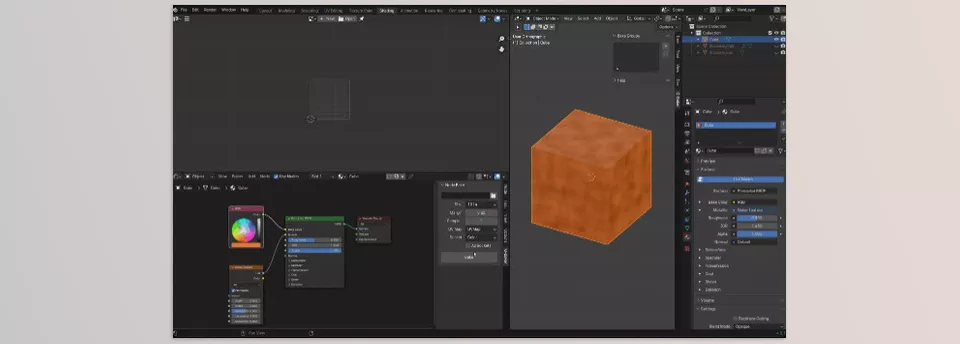Quick Baker is a sophisticated tool designed for baking. Its highlighted features include Texture Set, Object and Poly set baking, cage generation, auto UDIM, and vertex colour as material ID. High to Low Poly Bake efficiently reduces high-resolution geometry to lower-poly meshes for easier storage and performance optimization.
B3dHub – Quick Baker Features
- Single Set Texture: A feature that allows for Single and Multiple Set Use Textures.
- Auto Cage: Capable of providing the most suitable cage geometry to obtain the best baking results.
- Auto UDIM Bake: Adjusts the creation and baking of textures unto UDIM tiles, automating said tasks.
- Channel Packing: The process of baking multiple textures into a single texture.
- Vertex Color for Material ID: Different parts of a model can be painted with colours which assign specific materials to the vertex.
- Existing Texture Bake: Mipmap/Memory group projects with a texture cannot be removed, but extensible windows can now bake onto them.
- Map Preview: Visualization of baked textures for best feedback with no delay.
- Material Bake: This process imprints details, colours, ruggedness, or metallic features directly on the material’s surface.
- Node Bake: Imprinting the surface of material pixels on the output of node networks.
- UDIM Node Bake: Use material nodes that automatically apply to the UDIM tiles.
- Post-Bake Options: The user can alter the baked texture with respect to the baking process.
Quick Baker Overview
Image 1: Bake on the existing texture map.
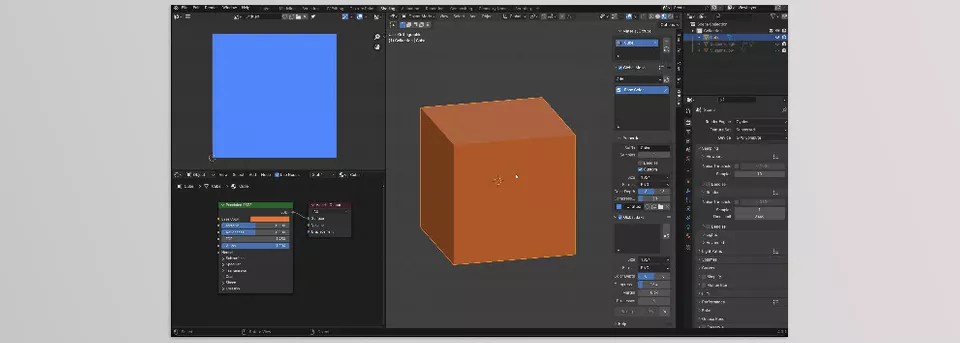
Image 2: Convert shader nodes into a texture image.