Download The Product Latest Version from the below:
The files are provided in RAR format. To extract them, use WinRAR on Windows or The Unarchiver (or a similar tool) on macOS.
Symmetrize Uv Util Blender is a unique plugin made to simplify tasks involving symmetry in UV mapping for 3D models. It comes with a Symetrize function that does all the work, a brush for selective symmetry, and Expand mode that makes it easy to craft double sided UV maps.
Image 1: Detect the structure of your mesh and adjust each UV vertex automatically.
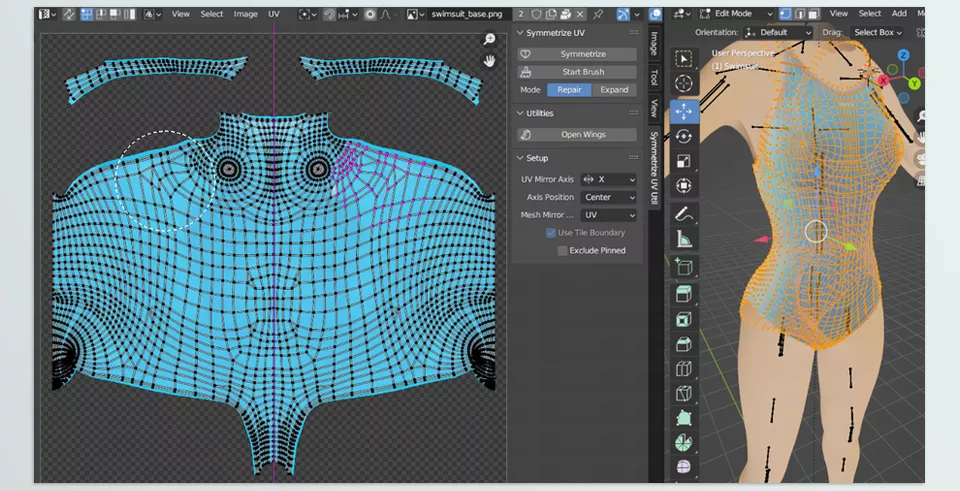
Image 2: The axis of symmetry can be placed anywhere by using the 2D cursor as a pivot point.

.py files or a folder:.py files are inside a folder.
