Download The Product Latest Version from the below:
The files are provided in RAR format. To extract them, use WinRAR on Windows or The Unarchiver (or a similar tool) on macOS.
KIT OPS PARALLAX is a modern Blender addon that supports users in creating dynamic and real-time 3D environments from a single plane. The package contains over 60 Loft-style assets so that rooms can be made quickly and stylishly while remaining professional.
Image 1: Create virtual rooms using only one plane, which can be viewed from different angles in real-time as if in real 3D.
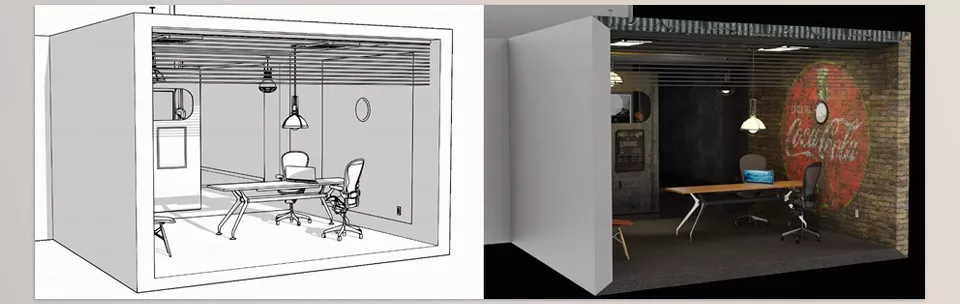
Image 2: It includes over 60 Loft-themed assets in a KPACK, allowing you to start building your parallax 3D room object quickly.

.py files or a folder:.py files are inside a folder.
