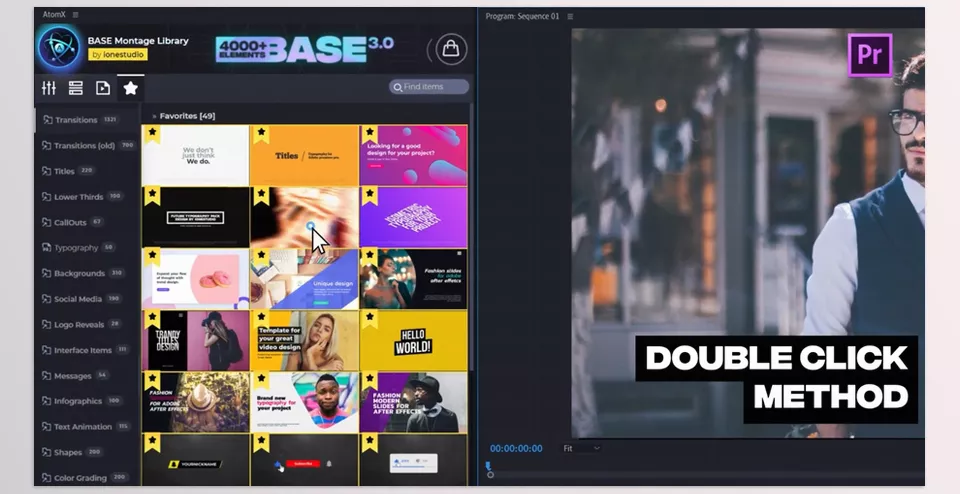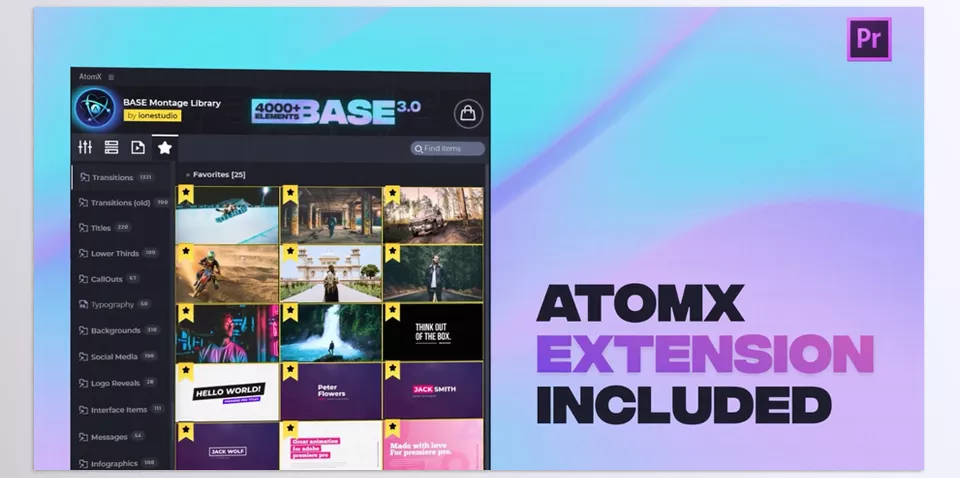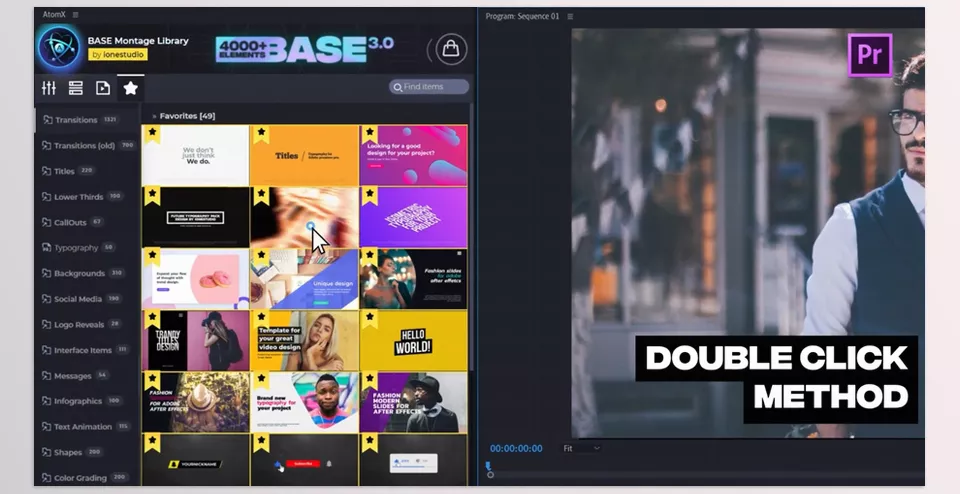Base Transitions and Motion Graphics is a powerful video editing toolset that is easy to use with AtomX. It is action-packed with many transitions, motion graphics, and visual modification effects.
Required extensions
This product requires the AtomX Full Version (Not free version) extension, You can download it freely by clicking AtomX Full Version download.
ionestudio – Base Transitions and Motion Graphics Features
- Broad collection: Elements include titles, lower thirds, callouts, typography scenes, backgrounds, infographics, animated icons, shape elements, logo reveals, lengthy countdowns, messages, text animations, social media elements, light leak, glitch, motion blur, parallax, and many more.
- Easy to customize: Edit fonts, styles, and animation parameters for most elements. This gives flexibility and customization for virtually any user.
- Variety and quality: Get more than 1300 transitions divided into 19 categories and many options to create smooth, eye-catching transitions.
- Automatic adjusting: All transitions will adjust accordingly to the sequence’s resolution. This saves time and effort.
- Presets: 200 color grading presets sorted into 13 categories.
- Broad collection: More than 550 sound effects for video projects.
- Pre-made screen splitters: 100 pre-made split screen layouts for composition needs. Requires Premiere Pro CC21 or higher to use.
- User friendly: Works with easy-to-use applications within Premiere Pro.
- Editing easily: Pre-built assets and tools are time savers and will save much editing time.
BASE Documentation
Image 1: Handy AtomX Extension.
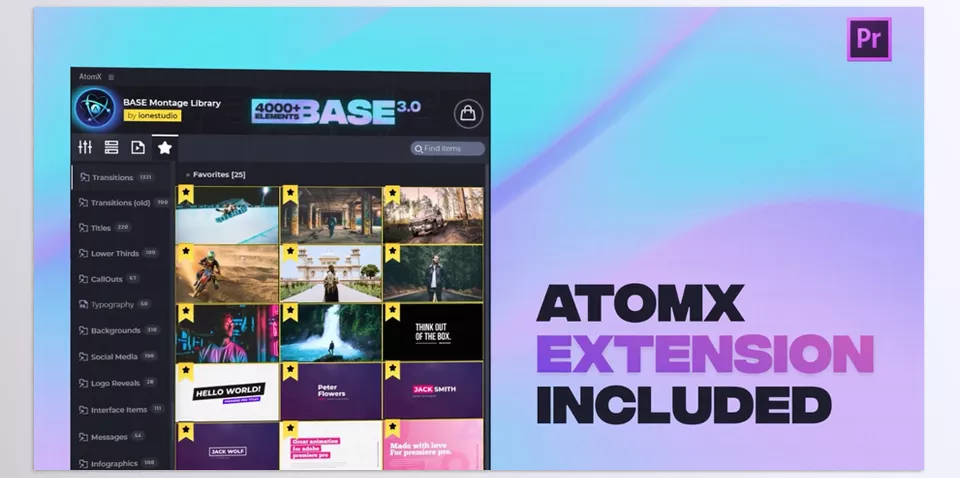
Image 2: Easy Applying and Amazing Time Saver.