Download The Product Latest Version from the below:
The files are provided in RAR format. To extract them, use WinRAR on Windows or The Unarchiver (or a similar tool) on macOS.
Ghosts is a streamlined onion-skinning add-on for Blender that combines essential animation tools in a simplified interface. Ghosting on a per-frame basis, dependency tracking, customizable shaders, and other features are set. The focus is to enhance the animation continuity and visual integrity of the work while discarding additional objects. These features help unclutter the workflow.
Image: Achieve seamless consistency and continuity in your animations with a collection of essential onion-skinning features.
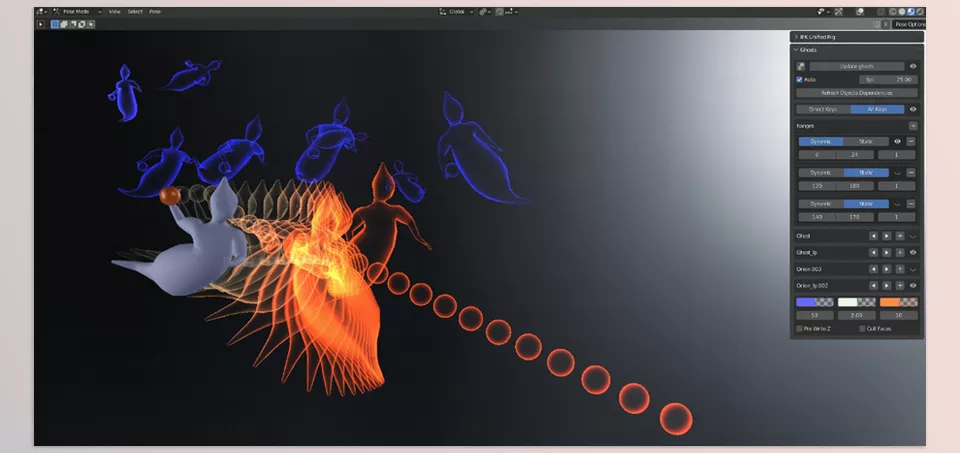
.py files or a folder:.py files are inside a folder.
