Download The Product Latest Version from the below:
The files are provided in RAR format. To extract them, use WinRAR on Windows or The Unarchiver (or a similar tool) on macOS.
The Wiggle Add-On includes primitives constructed from those basic blocks, along with a technique that gives higher-level sequences abstract movement. It can even be used as a stand-alone product to spice up existing animations in Blender, where the bones already set up can be uploaded.
Image: Easily add random and dynamic movements to objects.
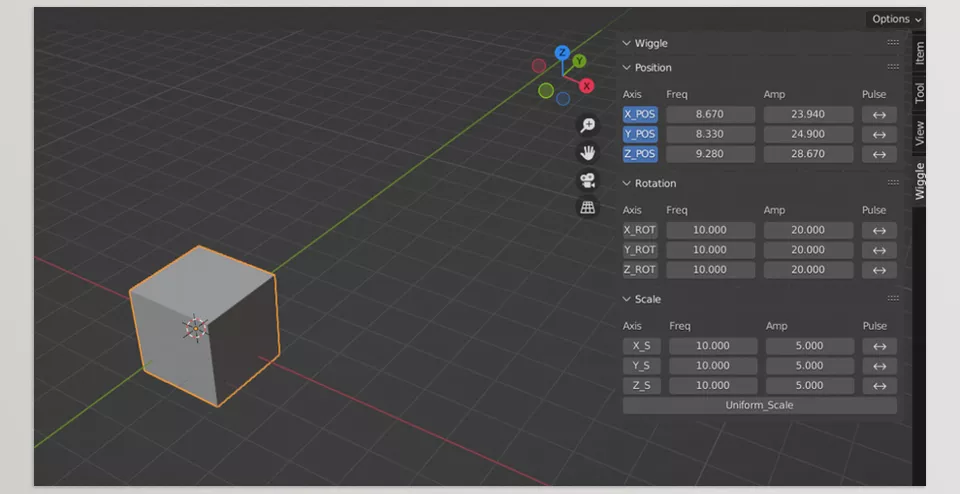
.py files or a folder:.py files are inside a folder.
