Download The Product Latest Version from the below:
The files are provided in RAR format. To extract them, use WinRAR on Windows or The Unarchiver (or a similar tool) on macOS.
It aids in making UV mapping of 3D models more straightforward with an addon known as UV Squares. It assists in accurately resizing UV selections into clean grids, which helps keep face proportions for efficient texturing. This tool makes UV editing effortless by improving the alignment, spacing, and vertex adjustments.
Basic Features:
Advantages:
Image 1: This widely-used addon for Blender’s UV Editor arranges UV selections into a grid format.
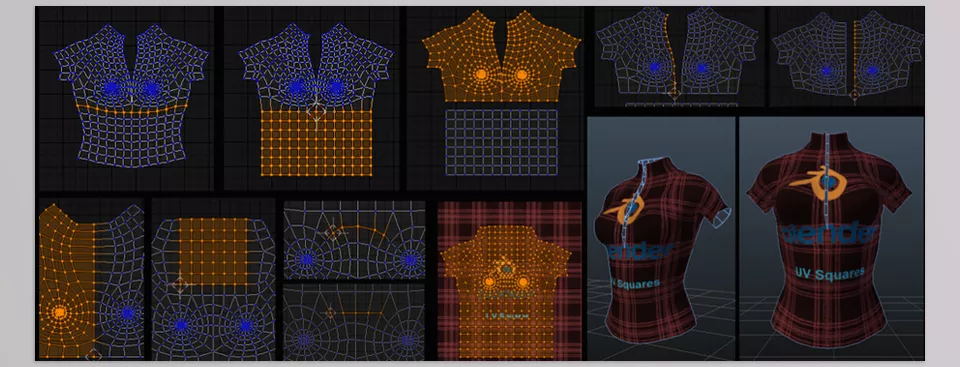
Image 2: The add-on preserves both vertical and horizontal face proportions and can adjust any selection shape to fit the grid layout.
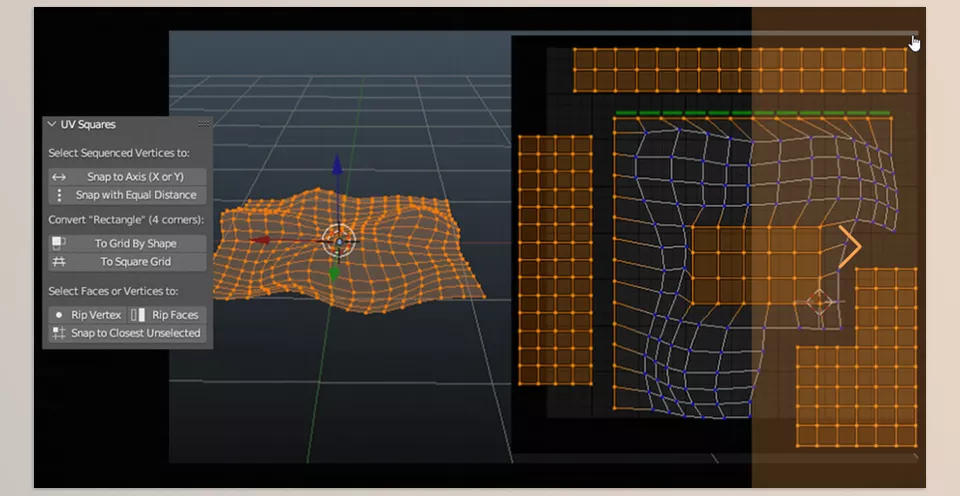
.py files or a folder:.py files are inside a folder.
