Download The Product Latest Version from the below:
The files are provided in RAR format. To extract them, use WinRAR on Windows or The Unarchiver (or a similar tool) on macOS.
jpbouza developed BlenRig, which is focused on a complete solution for character rigging for Blender. Thanks to the Interactive Rigging Assistant guide, this is made feasible. The guide provides a great deal of automation, enabling the user to create studio-quality rigs without the associated complexities.
Image 1: Create film-quality rigged characters without previous knowledge of rigging.
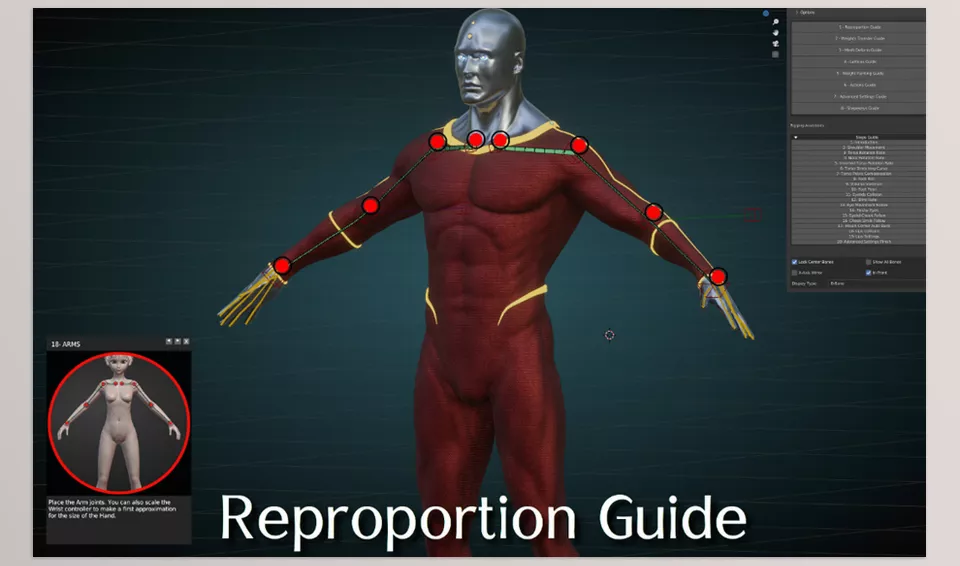
Image 2: It includes an Interactive Rigging Assistant Guide that guides users through the entire rigging process, from start to finish.
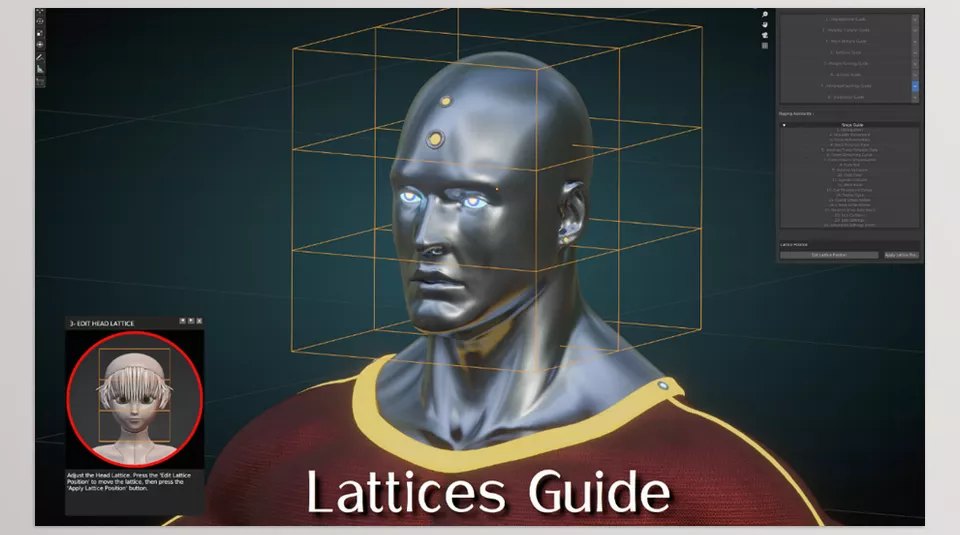
.py files or a folder:.py files are inside a folder.
