Download The Product Latest Version from the below:
The files are provided in RAR format. To extract them, use WinRAR on Windows or The Unarchiver (or a similar tool) on macOS.
Logo Tracer by Thatimster is a Logotracer addon that helps transform images into 3D objects in meshes or curves. The addon requires no SVG files since users can instantly select their logos, preview the output, and modify it without any issue. This tool allows greater control of quality and smoothing, enabling accurate unwrapping on edges.
Image 1: Change sample quality, threshold, smoothness, and more.
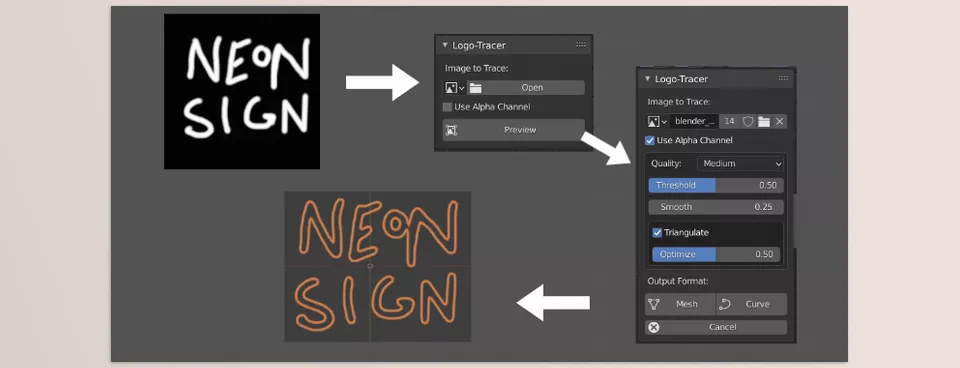
Image 2: Perfect for Neon Signs!

.py files or a folder:.py files are inside a folder.
