Download The Product Latest Version from the below:
The files are provided in RAR format. To extract them, use WinRAR on Windows or The Unarchiver (or a similar tool) on macOS.
The Blender Electric Line Generator by Blenderesse allows users to create professional-looking dynamic electric effects in Blender. It’s powered by the brand-new Geometry Nodes technology, which enables users to easily change things like line thickness, movement, and colour.
Image 1: Geometry Nodes-Based

Image 2: Produce authentic-looking electric lines with customizable attributes like thickness, sag, and tension.
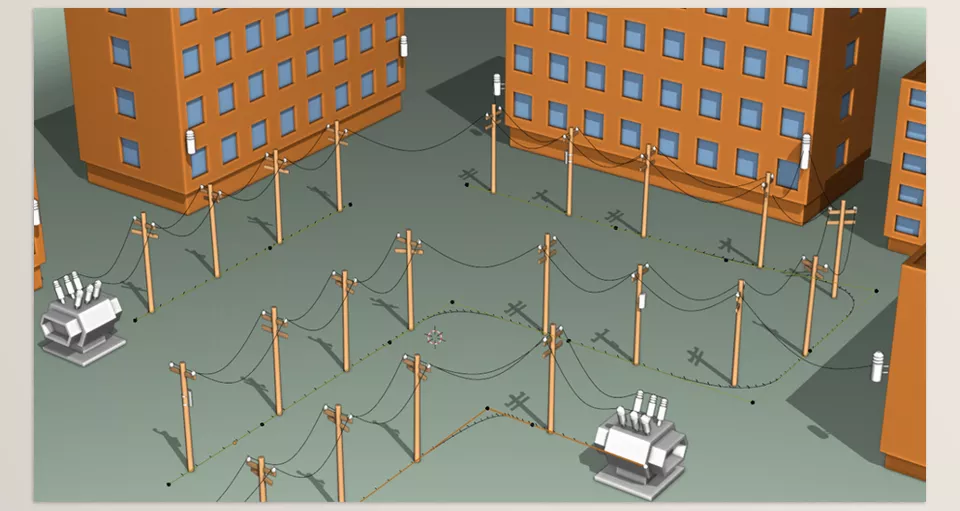
.py files or a folder:.py files are inside a folder.
