Download The Product Latest Version from the below:
The files are provided in RAR format. To extract them, use WinRAR on Windows or The Unarchiver (or a similar tool) on macOS.
The AutoSmear addon, developed by 3Dan, introduces curved smears and duplicates in Blender via a node group. The free version allows users to access smears at a set angle with straight edges.
Image 1: The stability and performance of the Full Smear Group have been improved.
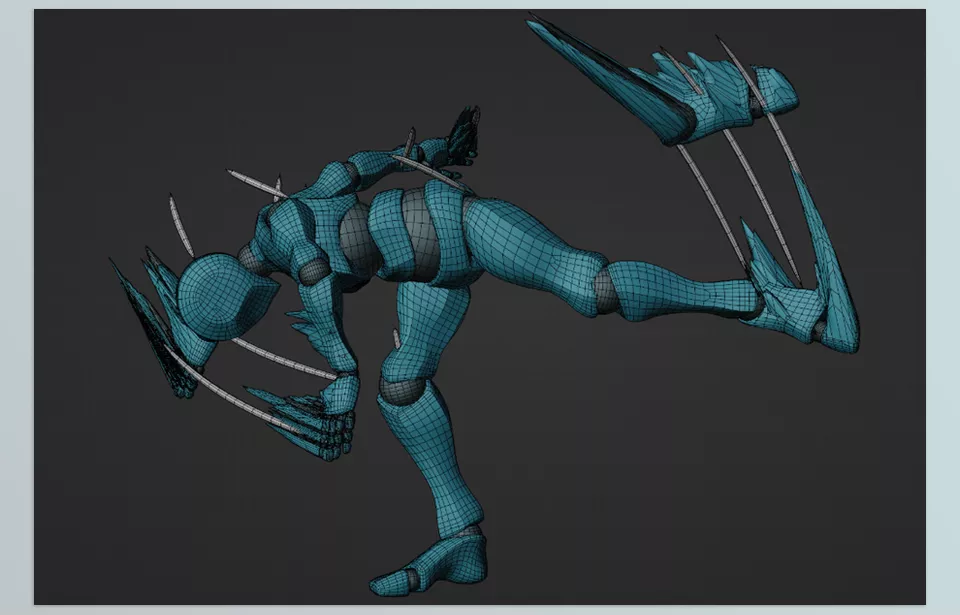
Image 2: If you want the smears to go in the opposite direction just make the strength negative.

.py files or a folder:.py files are inside a folder.
