Download The Product Latest Version from the below:
The files are provided in RAR format. To extract them, use WinRAR on Windows or The Unarchiver (or a similar tool) on macOS.
Cam Manager is a Blender addon created by Matthias Patscheider that aids in managing cameras in 3D scenes. Users can quickly examine and modify camera parameters thanks to the simple interface, which also allows users to switch between different cameras using hotkeys.
Image 1: Easily view all cameras and their shared settings at a glance.
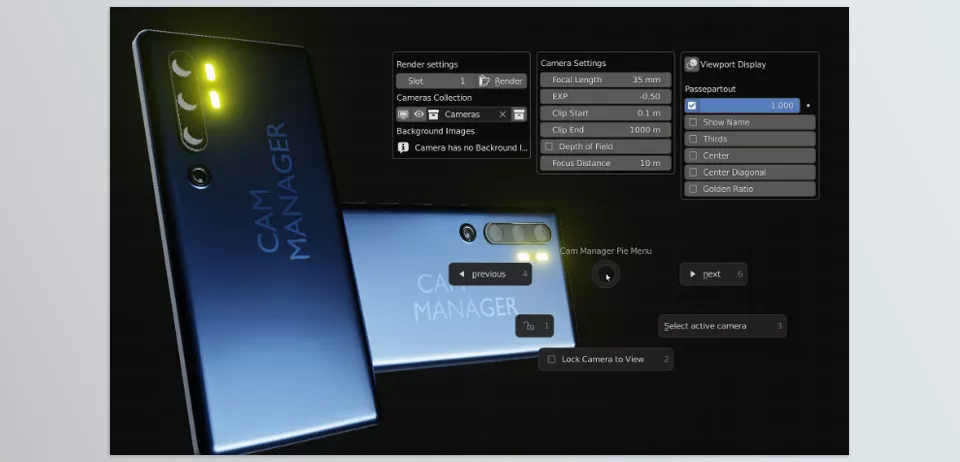
Image 2: Toggle Cameras with hotkeys and from the different addon overview panels.
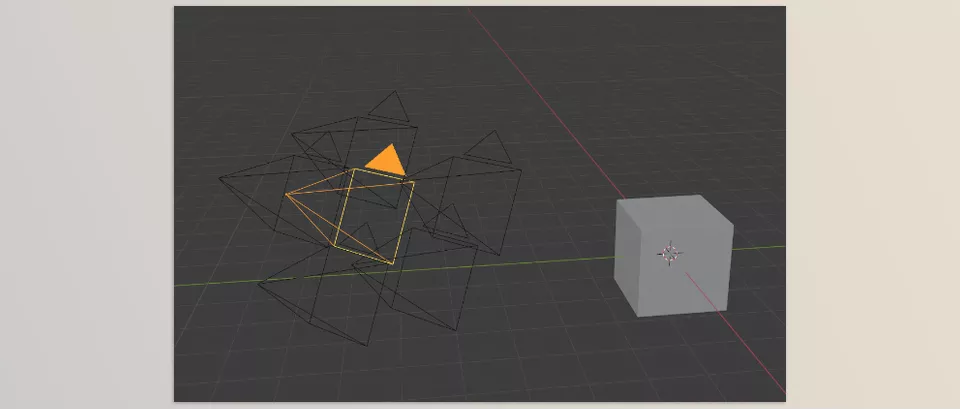
.py files or a folder:.py files are inside a folder.
