Download The Product Latest Version from the below:
The files are provided in RAR format. To extract them, use WinRAR on Windows or The Unarchiver (or a similar tool) on macOS.
The Volume Preserving Smoothing tool developed by bartoszstyperek uses advanced techniques. This tool allows for smoother meshes while maintaining shape. The product provides a range of inflation and volume smoothing options for optimal results.
Image 1: Smooth mesh while maintaining the main object shape.

Image 2: Border mesh vertices will move along the border edges, preventing the outline of the mesh from shrinking.
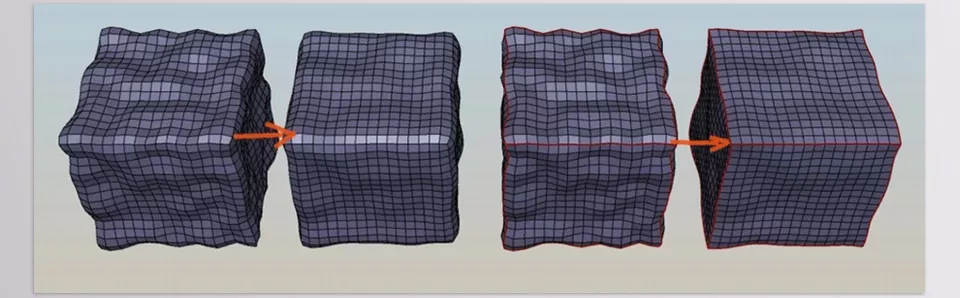
.py files or a folder:.py files are inside a folder.
