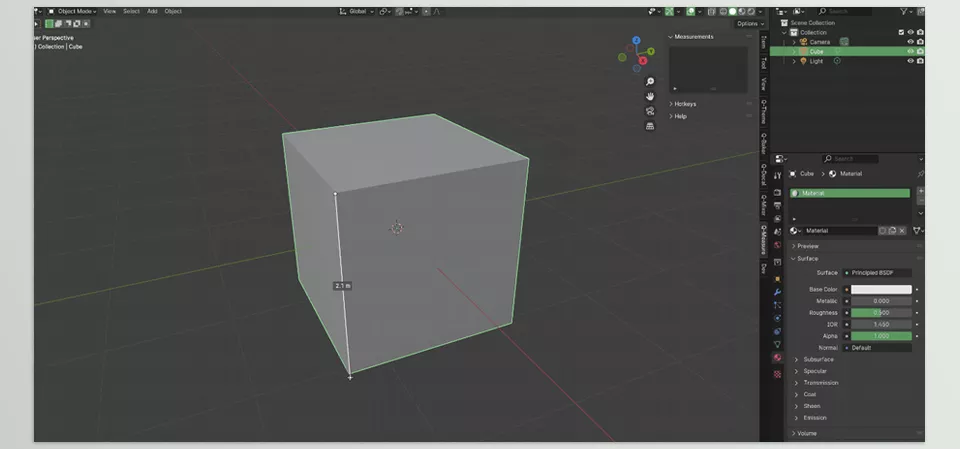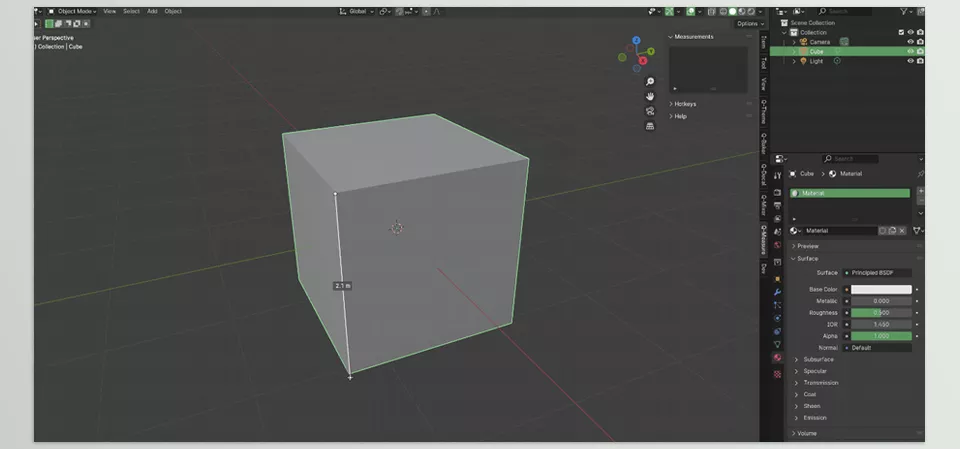Bring life into 3D environments with a user-friendly addon called Blender – Quick Measure by B3dHub. This potent tool allows users to measure an object’s dimension easily. The unique saving feature will enable users to save their measurements for accurate future use.
B3dHub – Quick Measure Features
- Multiple Measurements: In Quick Measure, users can simultaneously measure many objects and retain essential details.
- Saved Measurements: Users can save measurements and refer to them easily in the future.
- Object Snap: Users can precisely measure distances on objects with the object snap feature.
- Grid Snap: Measured distances can now be aligned with the grid for better measurements.
- Intuitive Interface: Simplistic design and easy controls allow beginners to use the software without hassle.
- Efficiency: Focus on intricate details with no care to time constraints with Quick Measure.
- Accuracy: For all tasks in life, Quick Measure never lets users down in accuracy and precision.
- Flexibility: Quick Measure lets users choose which method to use when taking measurements while still catering to their specific style.
- Free and Open-Source: Open for everyone without monetary restrictions, Quick Measure is genuinely free.
Blender – Quick Measure Overview
Image: Make your measuring process more efficient and streamlined.