Download The Product Latest Version from the below:
The files are provided in RAR format. To extract them, use WinRAR on Windows or The Unarchiver (or a similar tool) on macOS.
With Blender – Open Solid, files are loaded in Solid mode irrespective of how the viewport was last set, optimizing workflow when opening blend files.
Image 1: Reduces delays from loading textures and compiling shaders, even in large or complex scenes.
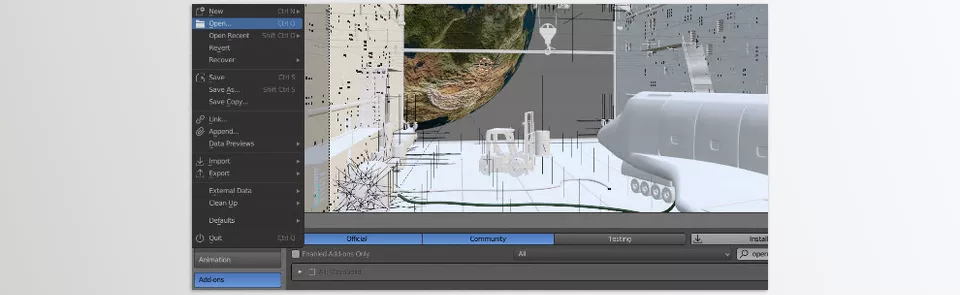
Image 2: Automatically switches the viewport to “Solid” mode when opening new .blend files.
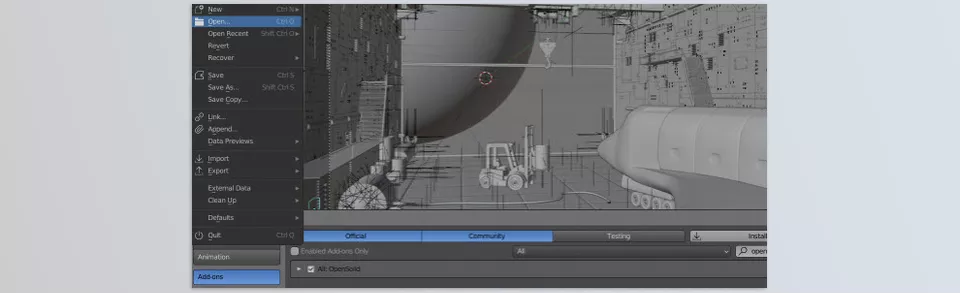
.py files or a folder:.py files are inside a folder.
