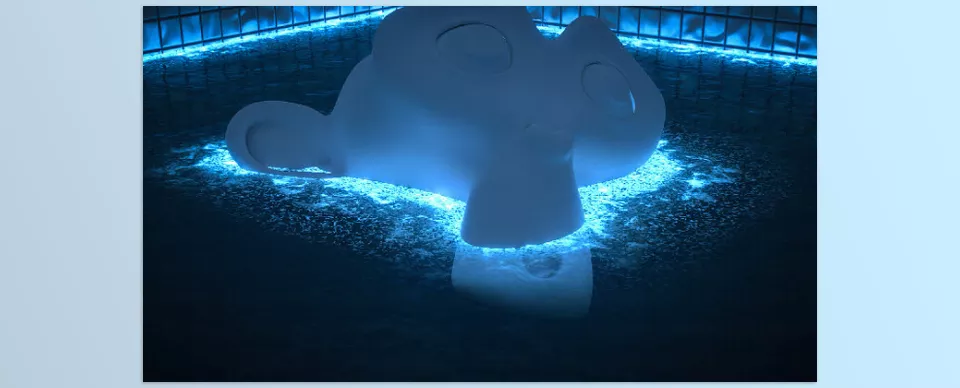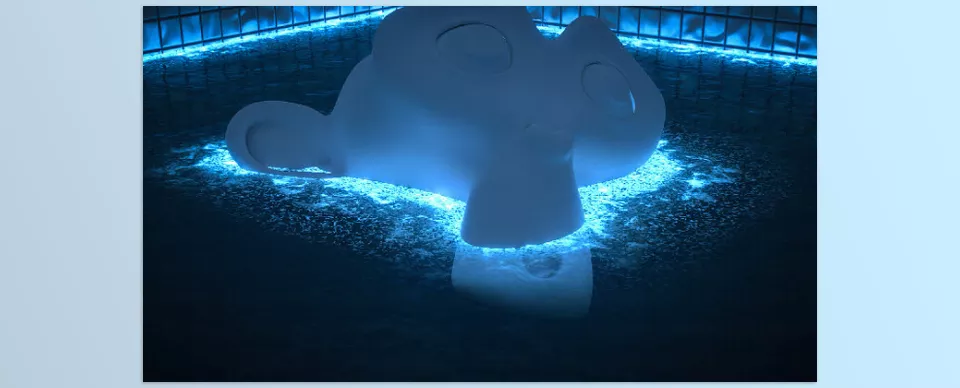The Real Water Shader is an innovative blender plugin that creates photorealistic water. Its highly intuitive interface offers a spectrum of fully customizable shaders and presets relevant to ocean surfaces and underwater environments.
Casey_Sheep – Real Water – Waters Shader Features
- Cycles Rendering Requirement: This plugin requires cycles for effects rendering, which guarantees a higher quality output than what is available from Eevee.
- RealWater Ocean Surface Shaders: These come with shaders of four presets, three of which are for cycles and the remaining one for Eevee, each meant to replicate realistic ocean surfaces.
- New Underwater Shader: A shader that caters to underwater scenes, Bubble effects, built using geometry nodes, are incorporated within the shader.
- Dynamic Foam Effect: The newly introduced foam effect node replaced the old Wave Shader, which provides more water-realistic interactions.
- Blue Tear Effects: Four new customizable presets of blue tear effects have been introduced, which enhance visual creativity.
- Pie Menu Integration: A user-friendly pie menu has been added for better navigation and easy access to features.
Real Water Documentation
Image 1: RealWater Ocean Surface Shaders

Image 2: A shader crafted specifically for underwater environments, featuring bubble effects generated using geometry nodes.