Download The Product Latest Version from the below:
The files are provided in RAR format. To extract them, use WinRAR on Windows or The Unarchiver (or a similar tool) on macOS.
Boxcutter by TeamC is an all-in-one cutting tool for Blender that provides exceptional flexibility and precision for artists in 3D modeling. It allows users to create and modify shapes effortlessly, as it contains a variety of cutting techniques and other customizable options.
Image 1: Non-destructive by nature. Destructive by choice.
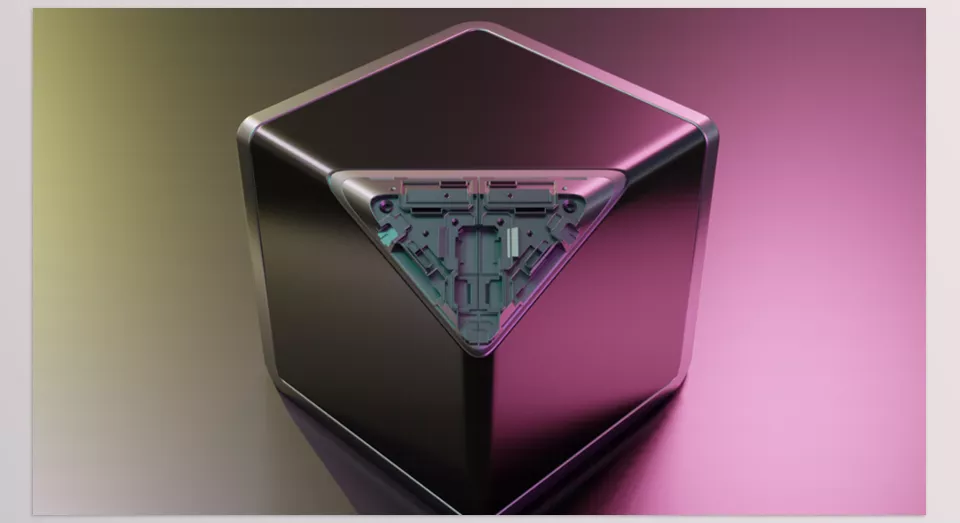
Image 2: Able to utilize the mesh being cut as the cutter, producing intriguing and unique outcomes.
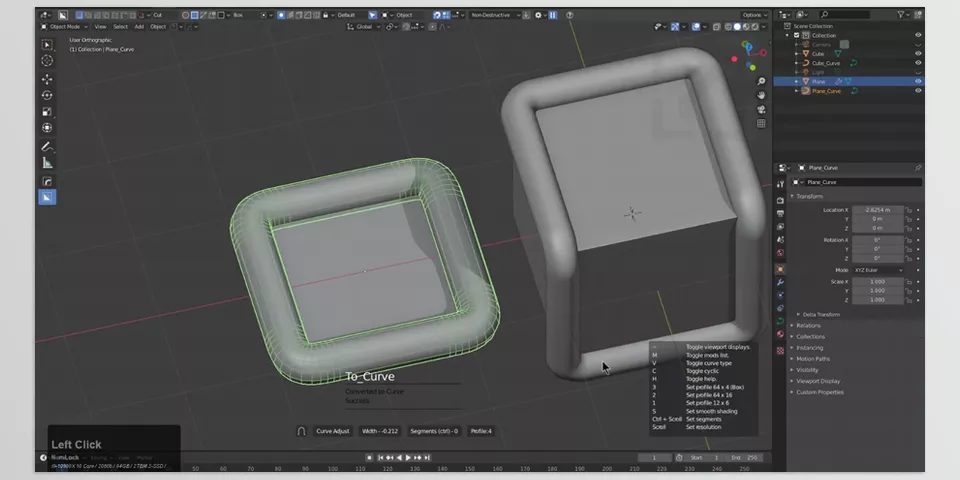
.py files or a folder:.py files are inside a folder.
