Download The Product Latest Version from the below:
The files are provided in RAR format. To extract them, use WinRAR on Windows or The Unarchiver (or a similar tool) on macOS.
KushiroCG’s Loop Copier is an add-on for Blender that beautifully duplicates meshes along edge loops without deformation. It can be used for complex surface modelling chains, tank tracks, and bullet magazines. The tool also allows you to set the number of copies, rotation, scale, and offset, and it works with both closed and open-edge loops, including complex curved ones.
| Installation Method | Click To Download |
Image 1: Ideal for creating hard-surface structures like tank treads, bullet magazines, chains, and more.
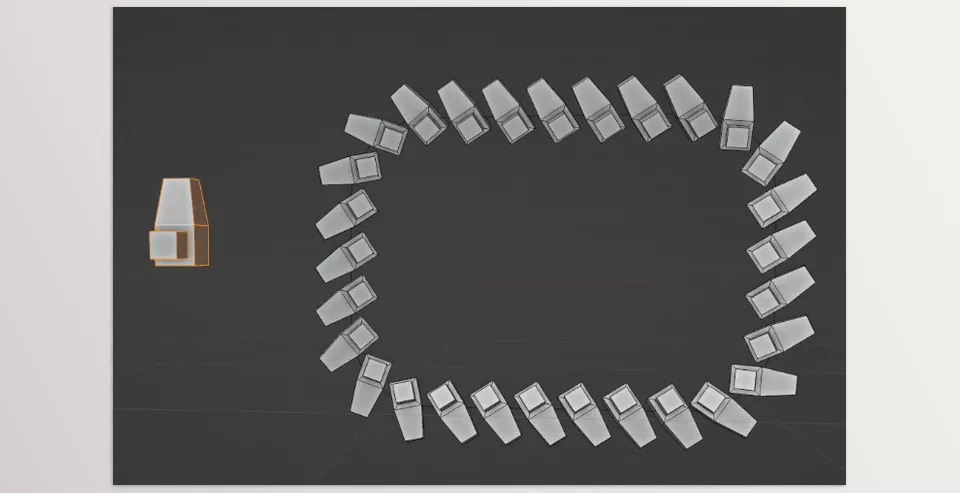
Image 2: It works on both closed loops and open-ended edge lines.
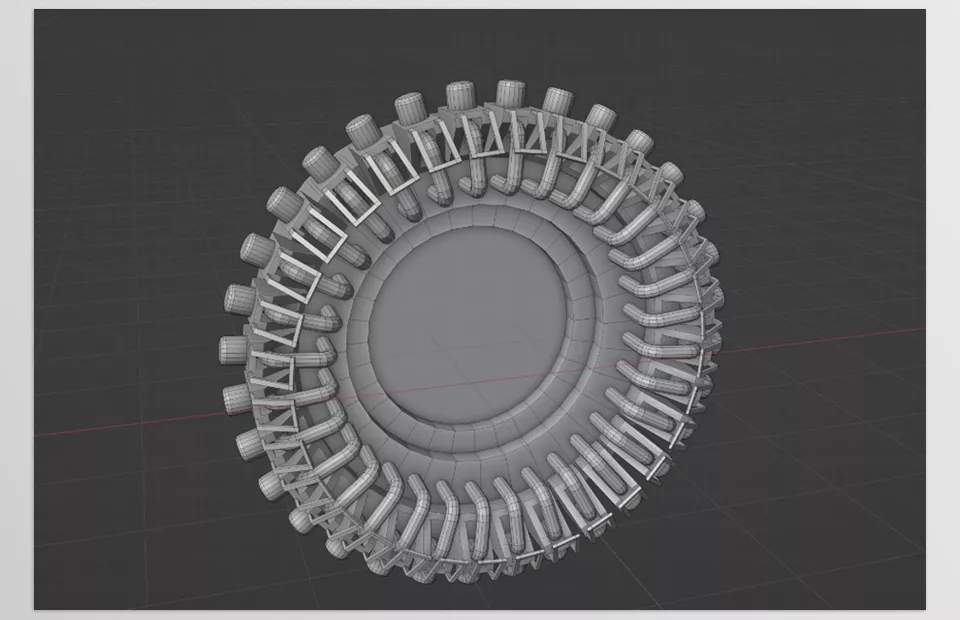
.py files or a folder:.py files are inside a folder.
