Download The Product Latest Version from the below:
The files are provided in RAR format. To extract them, use WinRAR on Windows or The Unarchiver (or a similar tool) on macOS.
The Follow Path Plus add-on facilitates shape-keying along curves in Blender by adding Position and Rotation properties. It extends Blender’s capabilities by allowing the user to quickly adjust animations, enabling more complex object multiplication with less effort in preserving existing animations.
| Installation method | Click To Download |
Image 1: This add-on streamlines the setup of Follow Path constraints and introduces two new animatable properties to the object.
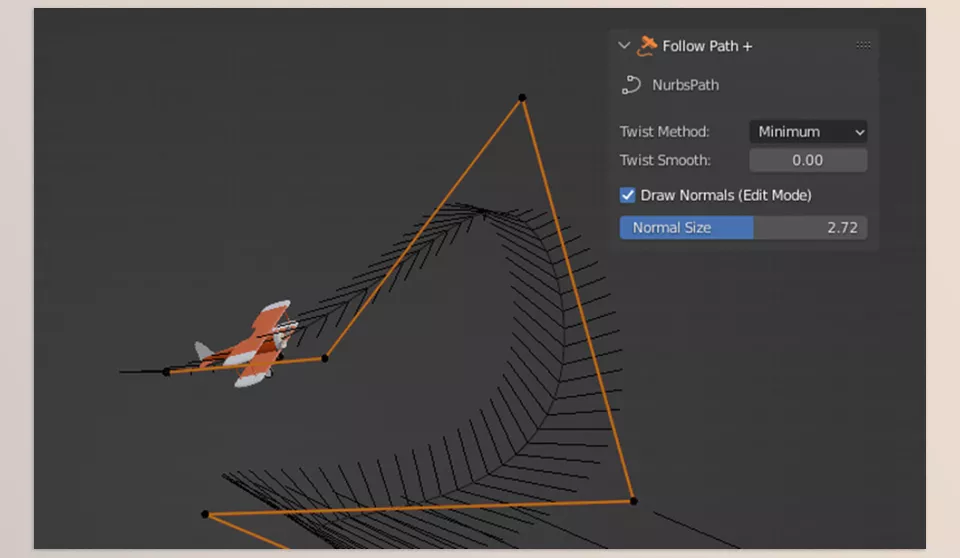
Image 2: Add new segments to Path keeping your current animation.
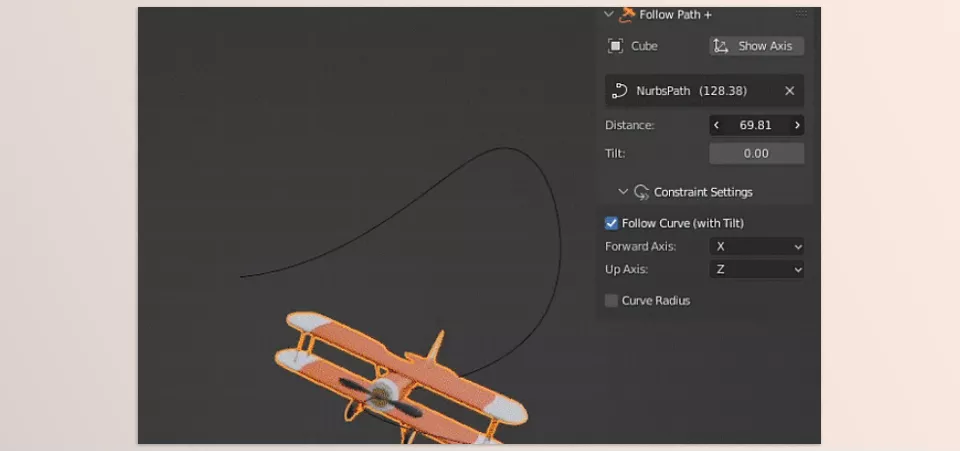
.py files or a folder:.py files are inside a folder.
