Download The Product Latest Version from the below:
The files are provided in RAR format. To extract them, use WinRAR on Windows or The Unarchiver (or a similar tool) on macOS.
Breakdown by Travis O’Brien is one of the most effective Blender add-ons. It was created to help animators easily achieve their key poses and breakdowns. Breakdown minimizes the visual noise in animation and provides tools to show only the most critical frames for an animator to focus on.
| Installation Guide | Click To Download |
Image 1: It strives to produce clear and understandable information about key-frames that you have set.
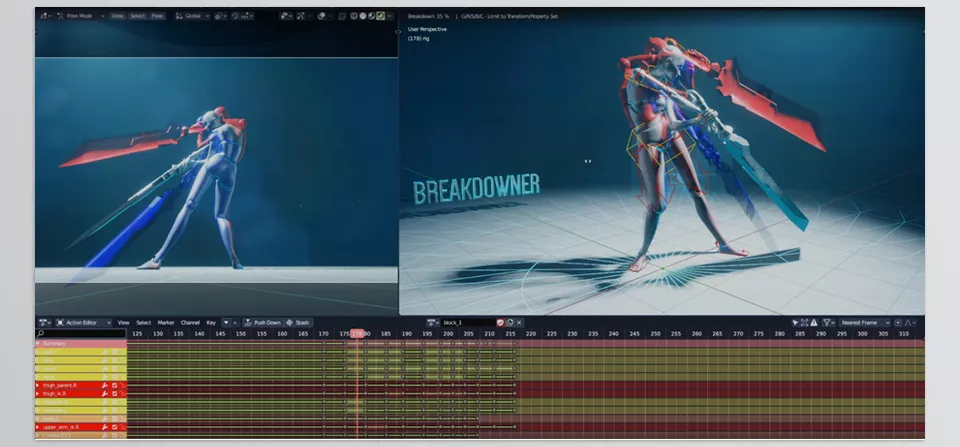
Image 2: Multiple options for displaying breakdown guides.
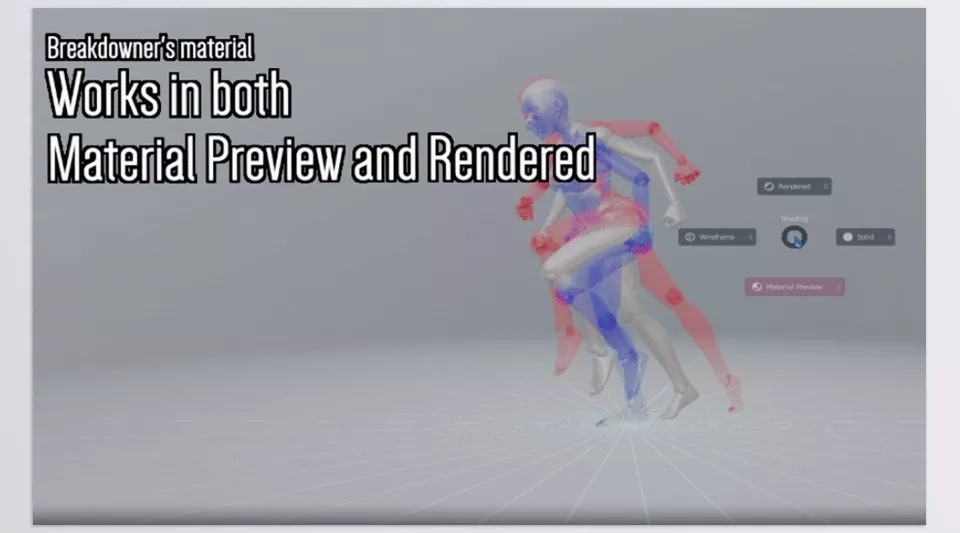
.py files or a folder:.py files are inside a folder.
