Download The Product Latest Version from the below:
The files are provided in RAR format. To extract them, use WinRAR on Windows or The Unarchiver (or a similar tool) on macOS.
Designed by Teddy Terry, EBBAWT is an advanced Blender add-on that simplifies character rigging. It allows users to set up reusable armatures for easy weight painting without much effort. It automates certain parts of the rigging process, boosting productivity and easing the work process for the artists.
| Installation Help | Click To Download |
Image: Prepare a special armature that once saved, can be modified and used for another job.
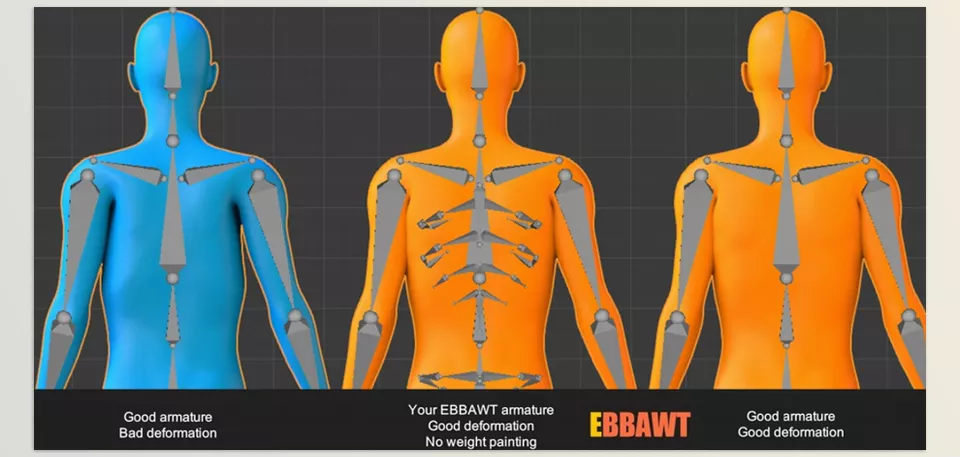
.py files or a folder:.py files are inside a folder.
