Download The Product Latest Version from the below:
The files are provided in RAR format. To extract them, use WinRAR on Windows or The Unarchiver (or a similar tool) on macOS.
Cam Fx is a powerful add-on for Blender developed by Bproduction, which specializes in enhancing the aesthetic quality of your bokeh and adding realism to your 3D renders. Supported by a library of custom bokeh textures and simulated lens imperfections, It empowers veterans to add stunning visual detail and process depth for photorealism.
| Installation Method | Click To Download |
Image 1: Add visual intricacy to the background using bokeh effects.
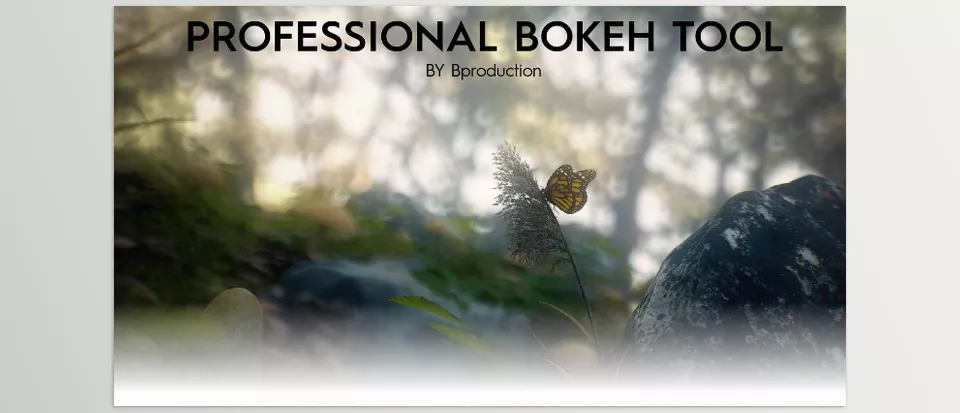
Image 2: Add dust to your bokeh to enhance the realism of your pictures!
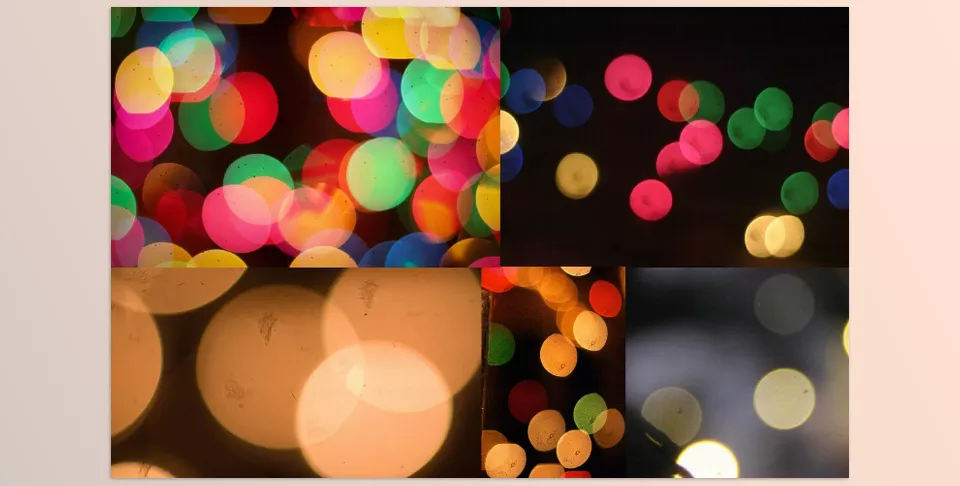
.py files or a folder:.py files are inside a folder.
