Download The Product Latest Version from the below:
The files are provided in RAR format. To extract them, use WinRAR on Windows or The Unarchiver (or a similar tool) on macOS.
Boonika Art Tools has released a new Blender add-on called Terrain Mixer. This enables users to create complex-looking environments very quickly. The add-on works with version 4.1+ and Geometry Nodes, simplifying the blending of heightmaps and textures to create terrains rapidly.
Image 1: This tool is ideal for environment artists, game developers, matte painters, concept designers, and illustrators.
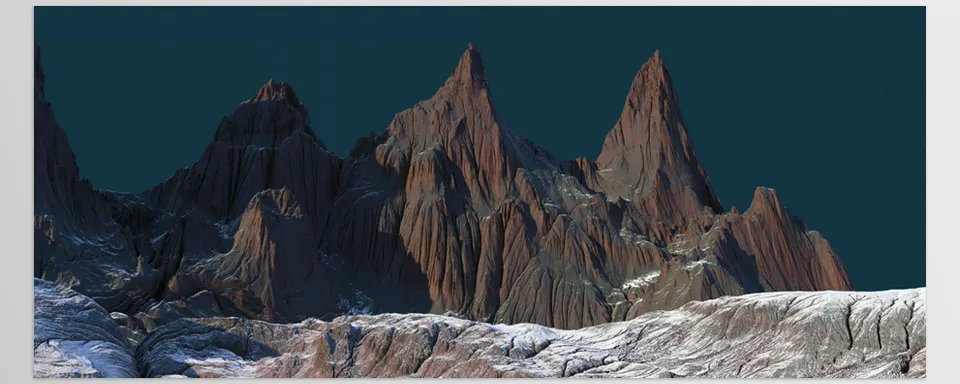
Image 2: You won’t believe your eyes when you start moving material sliders left and right.
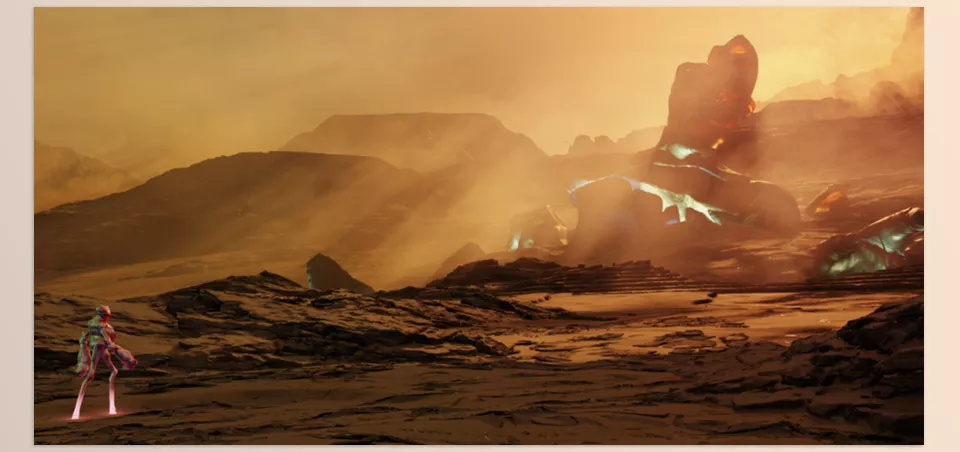
.py files or a folder:.py files are inside a folder.
