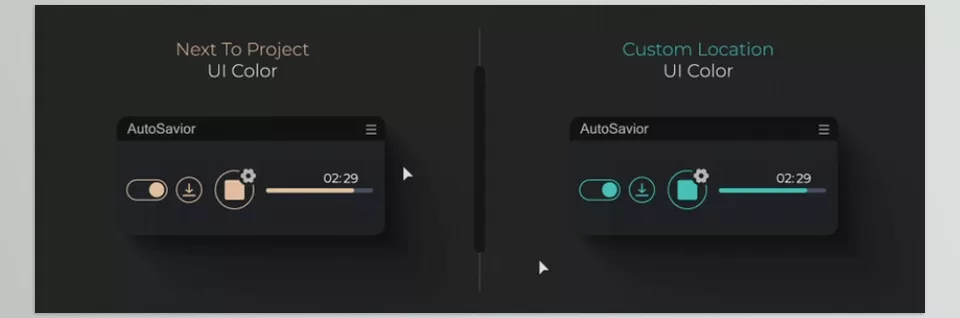Download The Product Latest Version from the below:
The files are provided in RAR format. To extract them, use WinRAR on Windows or The Unarchiver (or a similar tool) on macOS.
Auto Savior was developed by Ibrahim Ali. It gives you a new experience with After Effects because it automatically saves and backs up your work. You can also set it to automatically save your work every few hours or daily and easily make multiple backups or saves. Auto Savior helps you get the most out of your time without worrying about losing your projects.
| Installation Guide | Click To Download |
Image 1: A Professional tool for creating After Effects autosaves and backups.
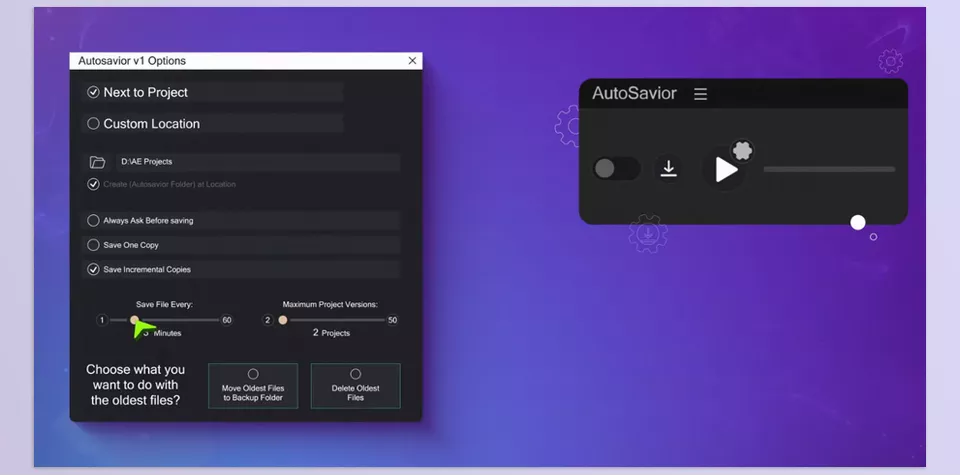
Image 2: Each mode has a unique UI colour to help you easily identify the active mode at a glance.