Download The Product Latest Version from the below:
The files are provided in RAR format. To extract them, use WinRAR on Windows or The Unarchiver (or a similar tool) on macOS.
Aescripts – Parallel for premiere pro is a unique tool for video editing that makes organizing clips in a sequence much easier. This means that users can drag and drop selected clips from the Project Panel to the current sequence which automatically adjusts to the track order.
| Installation help | Click To Download |
| Aescripts – Parallel Usage | Click To Download |
Image 1: Sequence Timecode – This feature allows you to insert clips selected in the Project Panel into the corresponding timecode location within the sequence.
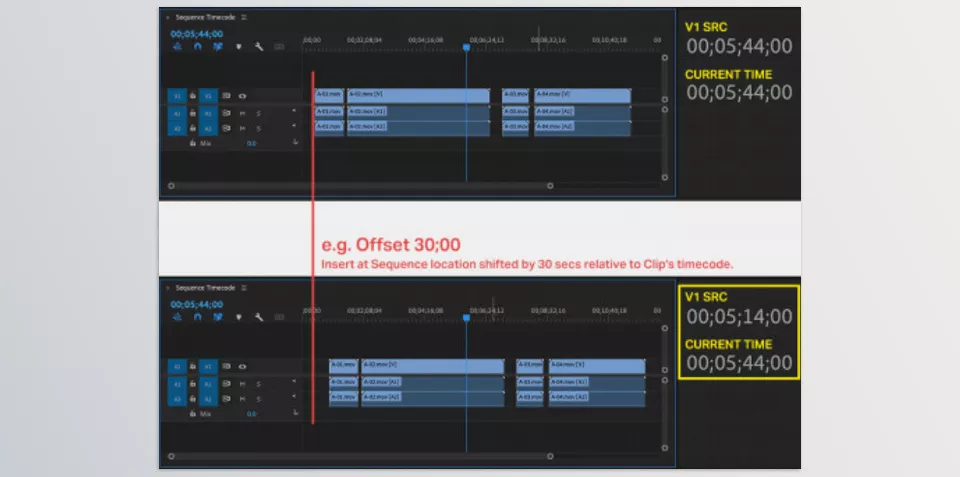
Image 2: Selected Clips Timecode – This feature allows you to insert clips from the Project Panel into the sequence at the same timecode location as the selected clips.


