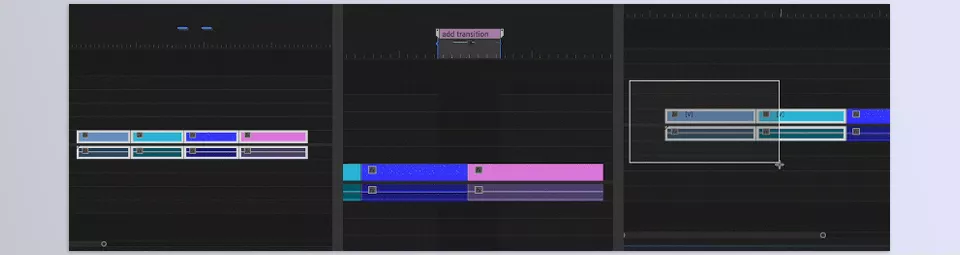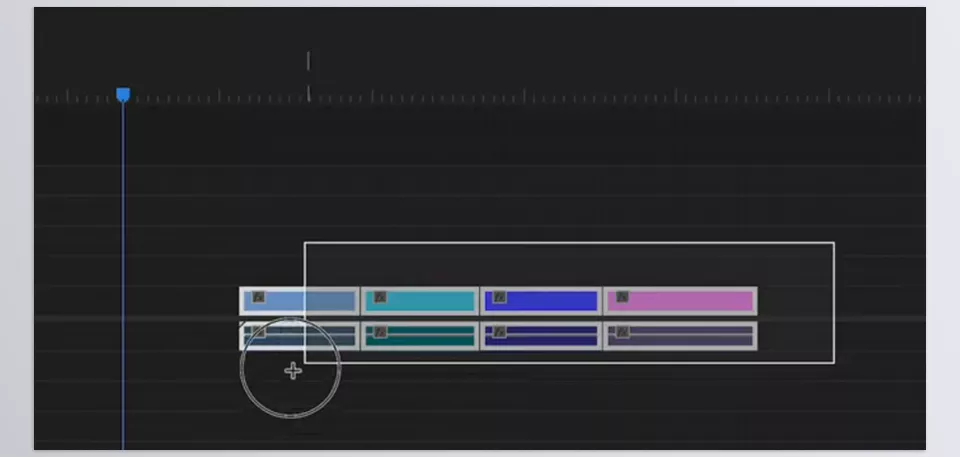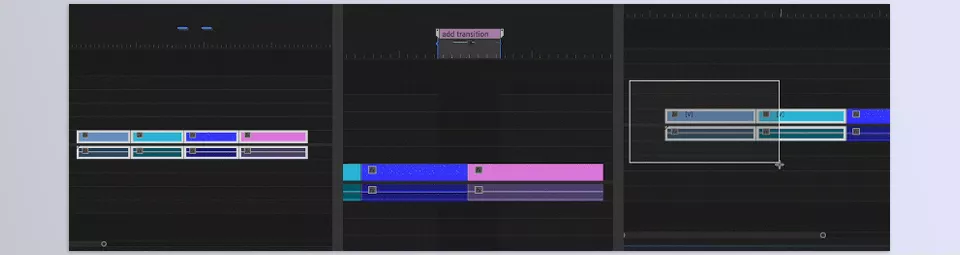Markers Pro by Leyero is a powerful plugin for Premiere Pro that enhances marker management. The tool permits high-level movement of markers and adjustments to their settings. Users can add actions to markers, colour them, and save them in defined actions.
Leyero – Markers Pro Features
- Rapid Adding of Markers: Create markers quickly to a selection, clips, or the set range, including on the edges.
- Rapid Changing of Marker Parameters: Markers can be moved, coloured, copied, pasted, and easily removed.
- Accurate Timing Control: Markers can be altered in offset amounts of seconds or frames, limited to specific markers, and shifted to the marker’s position.
- Integration with In and Out Points: Automatically set or position markers to in or out points while using in or out positions.
- Flexible Settings: You can control marker parameters, save them as sets, control specialized markers, and define control over undo and redo.
- Marker Sets Grouping: Get and manipulate markers grouped using filtering.
- Markers Management Tracks: Retain better order by dividing markers into many separate tracks.
- Extensions of Other Programs: Use automations from other programs and plugins to get extra functions.
- Keyboard Shortcuts: Manipulate markers quickly using the keyboard to save time.
Markers Pro for Premiere Pro Docuentation
Image 1: Offset markers by frames or seconds.
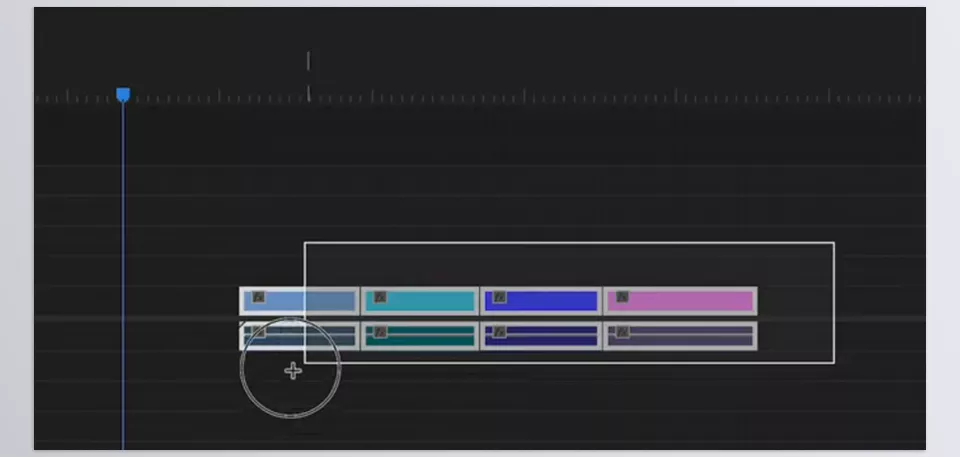
Image 2: Control the behavior of special markers when their start or end points are outside the selection range.