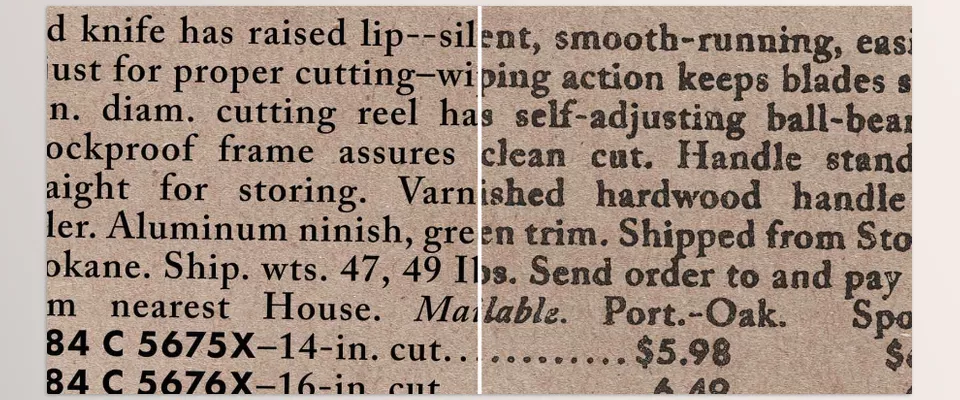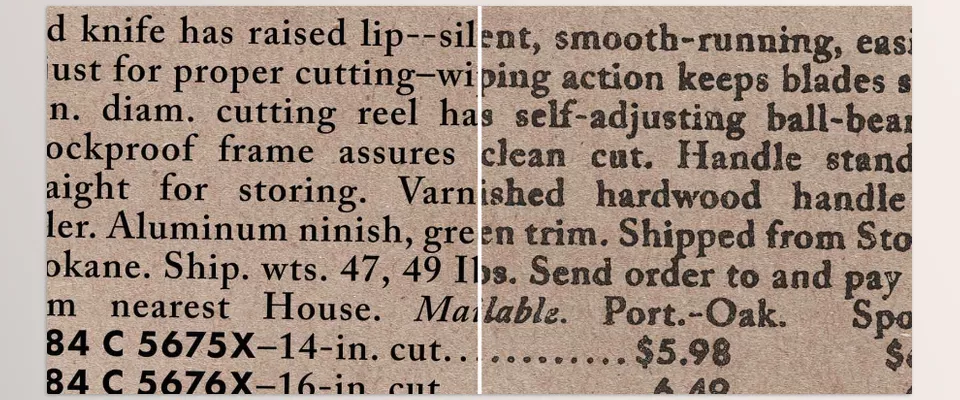The Distressor Plugin for Photoshop by Texturelabs is a disruptor tool that helps users create realistic distress effects on logos and illustrations with just a few clicks. This plugin is capable of augmenting 3D and 2D illustrations and logos with textures that make the logo or illustration look worn out or aged with time. The plugin comes with 14 different styles based on real-life textures.
Texturelabs – Distressor Plugin Features
- Authentic Styles: 14 distinctly crafted styles based on extensive real-world samples that give significant weathered effects.
- Wide Usability: Great for different design elements like logos, icons, illustrations, or even advanced typography.
- Effortless Use: Developed with designers in mind for cheap and fast effects implementations.
- Seamless Integration: Achieves high-quality results while working with Smart Objects, providing an option for non-destructive editing.
- Natural Results: Unlike conventional methods, distress effects are created using layer transparency and contours, which yields more realistic results.
- Easily set up and activated through Adobe via the Creative Cloud app.
- The refresh feature boosts a document to maintain effects applied in other projects, providing consistency among varieties.
- Thanks to the adjustment feature, users can achieve their desired level of distress, enhancing the customized touch of their art pieces.
Distressor Plugin Documentation
Image 1: Most innovative Texturelabs techniques for creating the perfect distress.

Image 2: 14 distress styles based on extensive real-world samples.