Download The Product Latest Version from the below:
The files are provided in RAR format. To extract them, use WinRAR on Windows or The Unarchiver (or a similar tool) on macOS.
Sahin Ersoz has developed Sketchn’Carve, a unique modelling add-on that transforms sketches into a fully fleshed-out 3D masterpiece with a click on the Grease Pencil in Blender. This add-on dramatically simplifies 3D modelling by giving 2D and 3D artists the tools to create more without being overly concerned about traditional vertex sculpting.
Image 1: Designed to streamline and accelerate 3D modeling by leveraging Blender’s Grease Pencil tools.
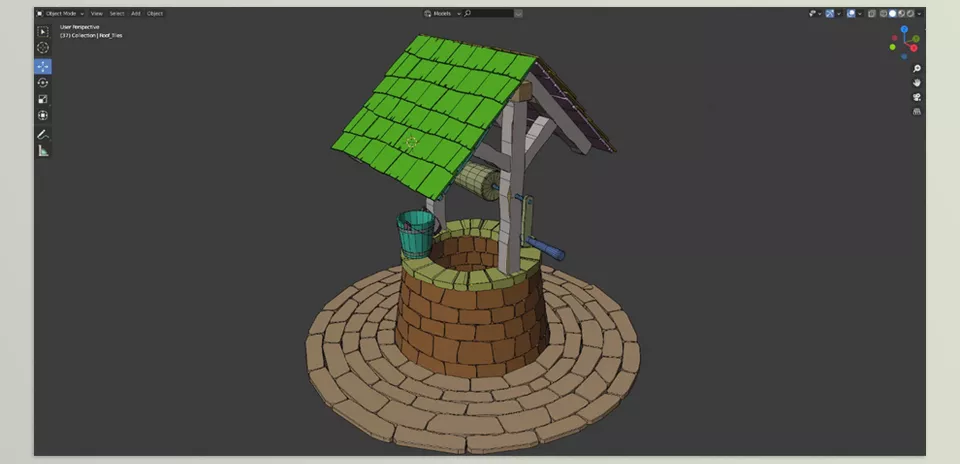
Image 2: Easily sketch and convert any drawing to 3D geometry with a single click.

.py files or a folder:.py files are inside a folder.
