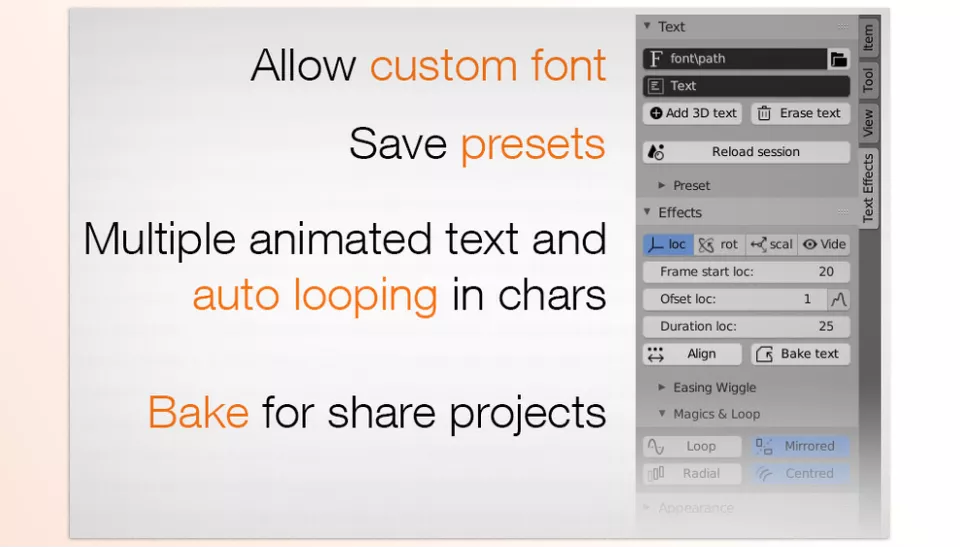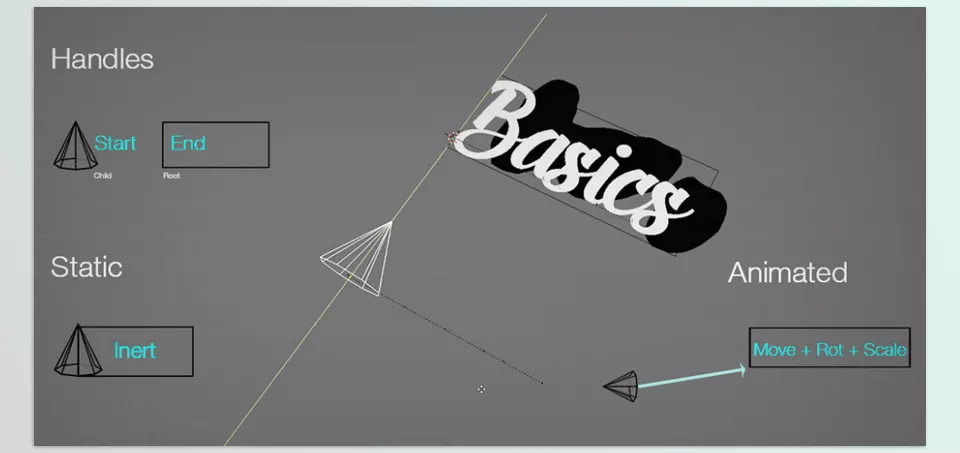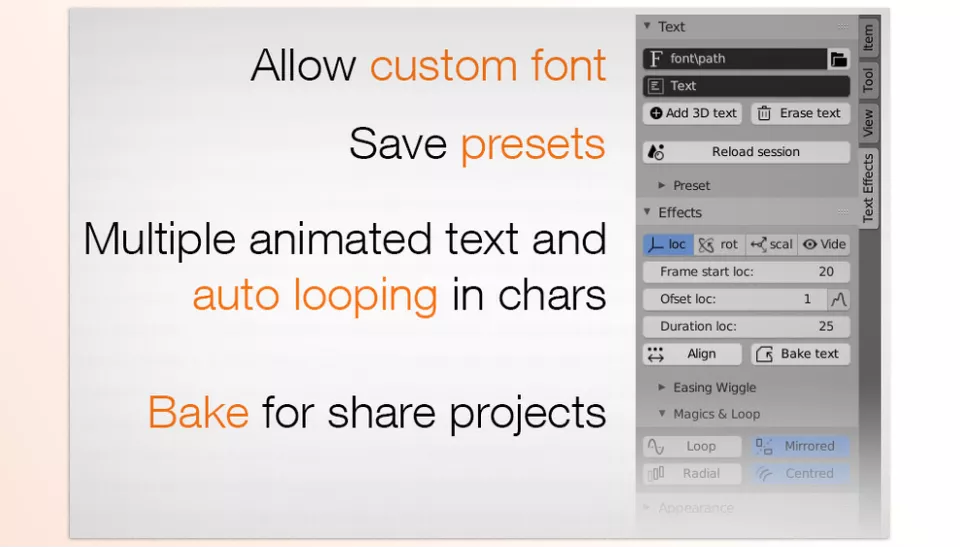Text Effects is an exceptional add-on for Blender meant for easy animation of texts in 3D structures. It incorporates a user-friendly interface, making key frames unnecessary and saving precious time in changing everything manually.
IK3D – Text Effects Features
- Subtitle Import: Add .srt files to merge subtitles to the video automatically.
- Customizable Templates: Predefined templates can save time designing and editing text animations.
- Text Alignment Support: Text can be aligned for proper presentation purposes.
- Import Animated Text: Text logos can be imported directly from .blend files.
- Dynamic Text Manipulation: Text replacement, font changing, and kerning adjustments can be made.
- Support for Paragraphs: Multi-line and paragraph-formatted animated text art can be created.
- Text on Curve Path: Text can be animated on curved paths for greater creativity.
- Position Effector and Wave Animation: Add new movement effects for more dynamism.
- Custom Interpolation Curves: Use different easing options to tweak animations however you want to.
- Multiple Animated Text Elements: Multiple animated texts can be sorted and reloaded in one place for easy management in a scene.
- Visual Appearance Customization: Random colours, fades, and custom materials can be used for better visuals.
Text Effects Blender Addon Overview
Image 1: Custom interpolation curves
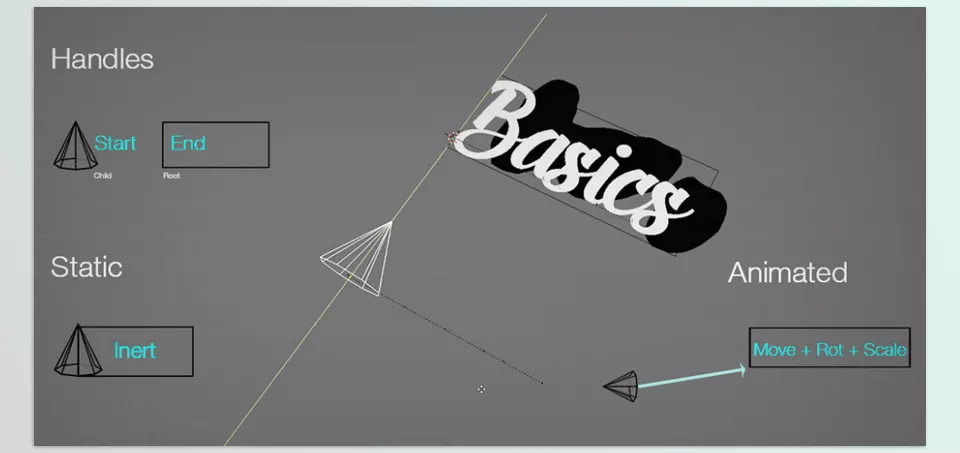
Image 2: Custom preset with saving font