Download The Product Latest Version from the below:
The files are provided in RAR format. To extract them, use WinRAR on Windows or The Unarchiver (or a similar tool) on macOS.
The Grease Pencil from Mesh add-on by Sahin Ersoz enables converting 3D mesh objects into 2D Grease Pencil drawings or curves. This multi-purpose tool offers selective edge filtering, making the conversion process more accurate by targeting edges Creased, Sharp, or Freestyle edges.
Image 1: Features selective conversion of Crease, Sharp, and Freestyle edges.
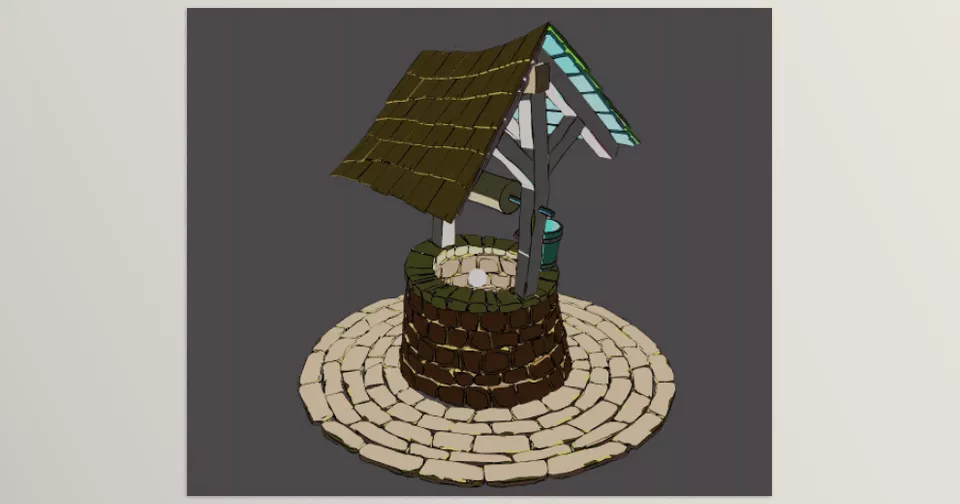
Image 2: Animation plotting and Text Object conversion.
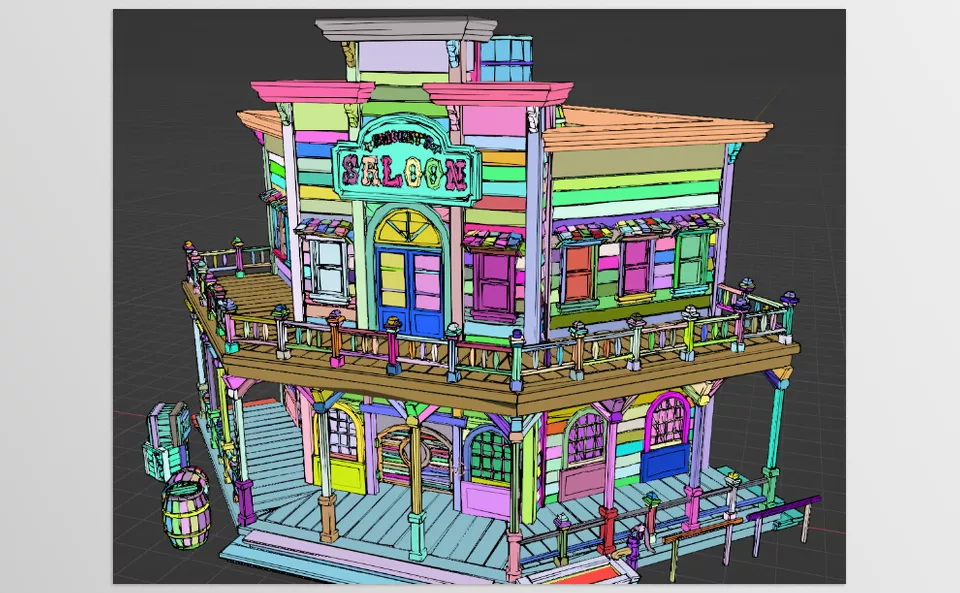
.py files or a folder:.py files are inside a folder.
