Download The Product Latest Version from the below:
The files are provided in RAR format. To extract them, use WinRAR on Windows or The Unarchiver (or a similar tool) on macOS.
Blender The Lazy Motion Library has powerful tools for animating objects and products quickly in Blender by adding motion paths, dynamic arrays, real-time water effects, and shape transitions, resulting in smooth professional animations for your projects.
Image 1: Quickly create animated grids of your products with minimal effort, perfect for dynamic presentations.
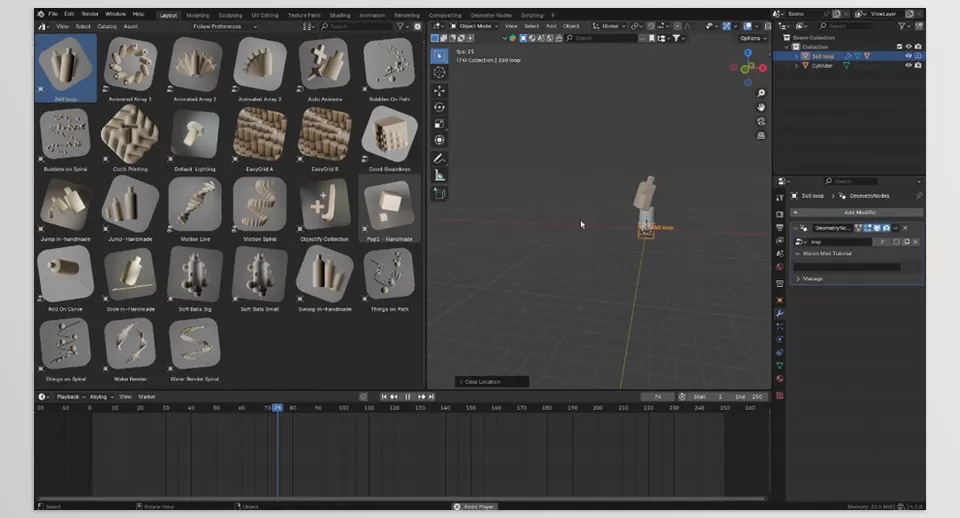
Image 2: Effortlessly animate objects along a curve, adding fluid motion to your scenes with ease.
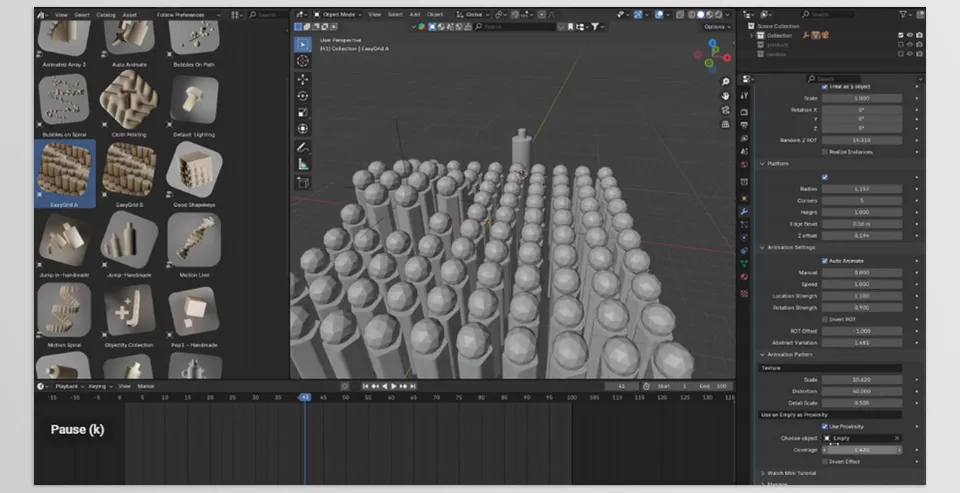
.py files or a folder:.py files are inside a folder.
