Download The Product Latest Version from the below:
The files are provided in RAR format. To extract them, use WinRAR on Windows or The Unarchiver (or a similar tool) on macOS.
Analyze Mesh is a Blender extension that accelerates the process of checking mesh topology with the information on vertices, edges, faces, tris, quads, cons, and poles, including their counts. It functions in Edit and Object modes, meaning users can examine base geometry or meshes with modifiers, making it suitable for optimizing 3D models.
Image 1: Made for 3D modelers who want to quickly check their mesh topology for quads, tris, ngons , and edge poles.
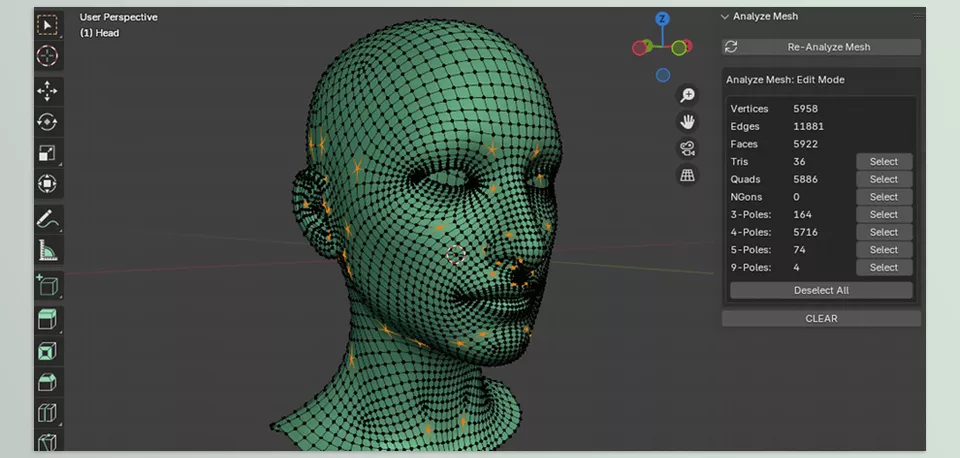
Image 2: It provides a quick and easy way to check the topology of any mesh-based object in Blender.
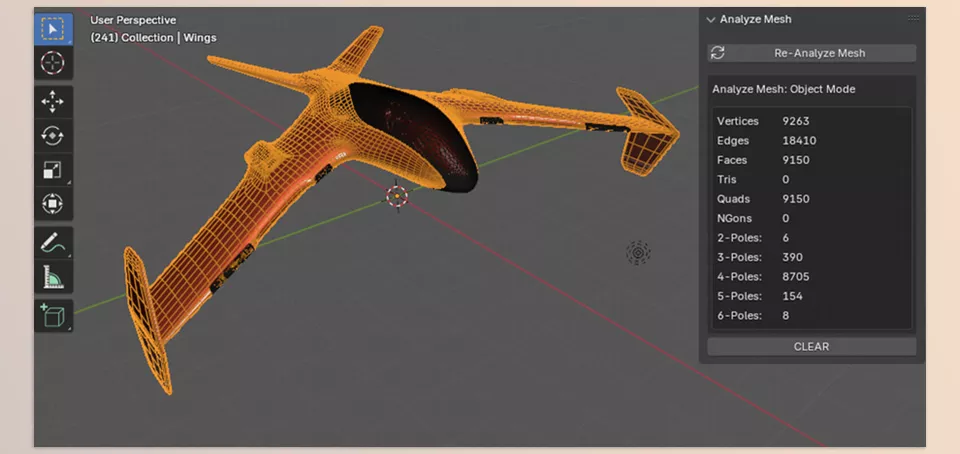
.py files or a folder:.py files are inside a folder.
