Download The Product Latest Version from the below:
The files are provided in RAR format. To extract them, use WinRAR on Windows or The Unarchiver (or a similar tool) on macOS.
FrostyIce Tools allows you to frost effects and advanced procedural shaders with one click; you can now turn your models into a winter scene within seconds.
Image 1: One-click Effect Addition
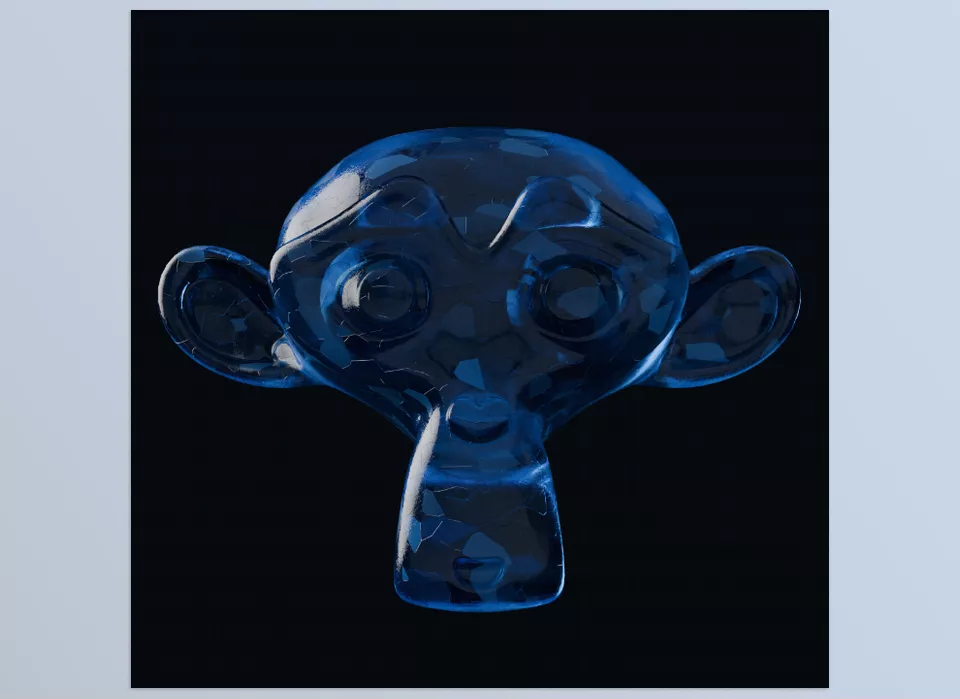
Image 2: Create a winter wonderland is in FrostyIce Tools!
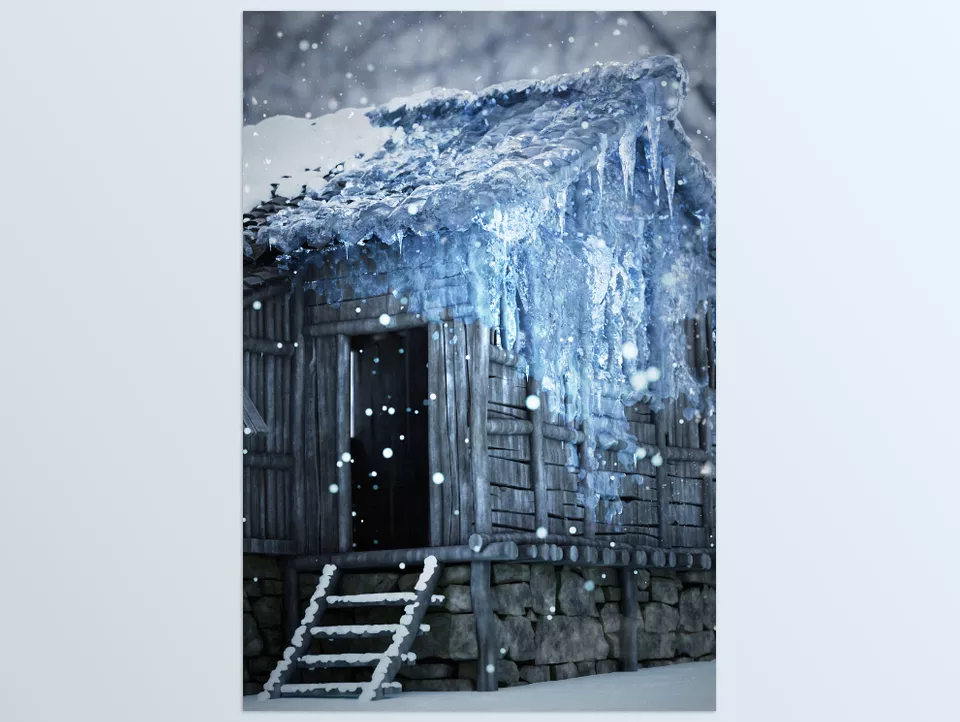
.py files or a folder:.py files are inside a folder.
