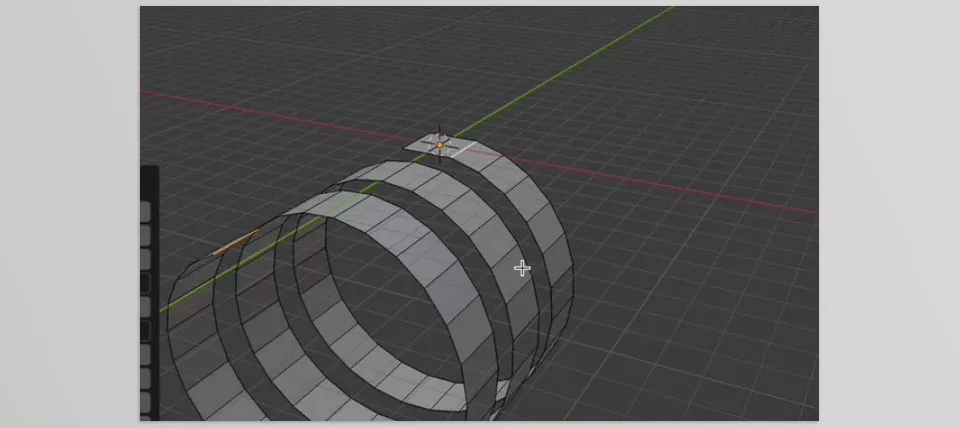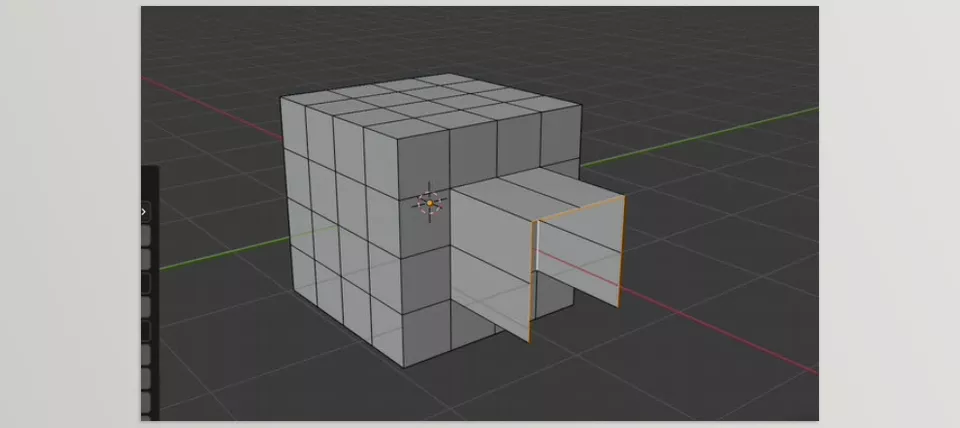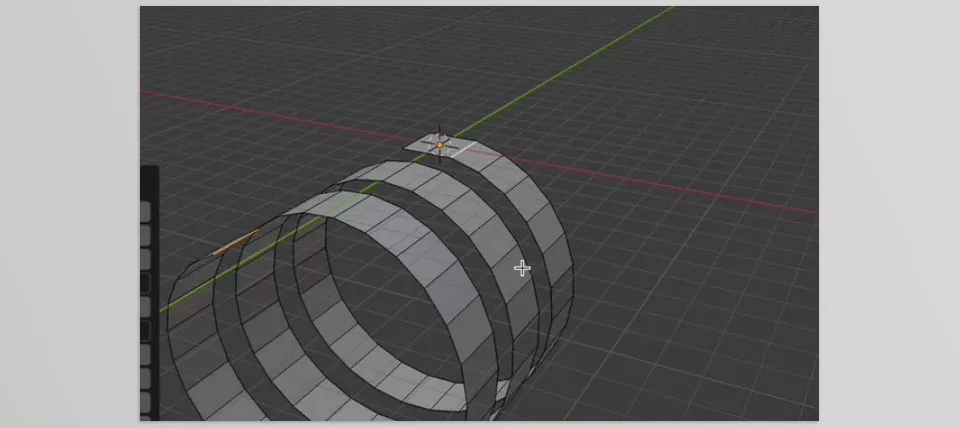Edge Extrude is an experimental Blender add-on for extruding edges that are picked along the normal direction of the corresponding faces of the edges. It supports multi-step extrusion with rotation, twisting, and displacement along axes. Users can set parameters for rotation and twisting with Python variables, allowing dynamic and customizable extrusions.
Gumroad – Edge Extrude Features
- Multi-Step Extrusion & Rotation: Selected edges can be extruded in multi-step steps with rotations in between.
- Advanced Twisting & Shifting: Twisting and Shifted extruded faces applied to organic or mechanical models.
- Continuous Edge Selection: Works all control on the selected edges without breaks to form other surfaces such as clothing folds or other organic shapes.
- Formula-Based Rotation & Twisting: Controlled with Python formulas containing variables (e.g., step count, random, sine wave) for more exacting purposes.
- Randomization & Custom Variables: Uses Python math and random libraries to get more dynamic procedural results.
- Intuitive UI & Quick Access: Edit Mode > Select Edge > Right Click > “Edge Extrude” shortcut.
- Modelling Utility: Extrudes boundary edges and keeps the face at the chosen surface direction which is helpful for general modeling.
- Real-Time Parameter Adjustments: Set extrusion size, steps, rotation, twist, and shift from the Left-Bottom menu on the fly.
- Seed and Variable Sliders: Make user-defined variables and seed values narrower through adjustable sliders.
- Fun and Experimental: Capturing uniquely creative results intended to engage the user as a toy tool.
Preview Edge Extrude
Image 1: By selecting a series of extruded edges, you can create a surface similar to fabric.
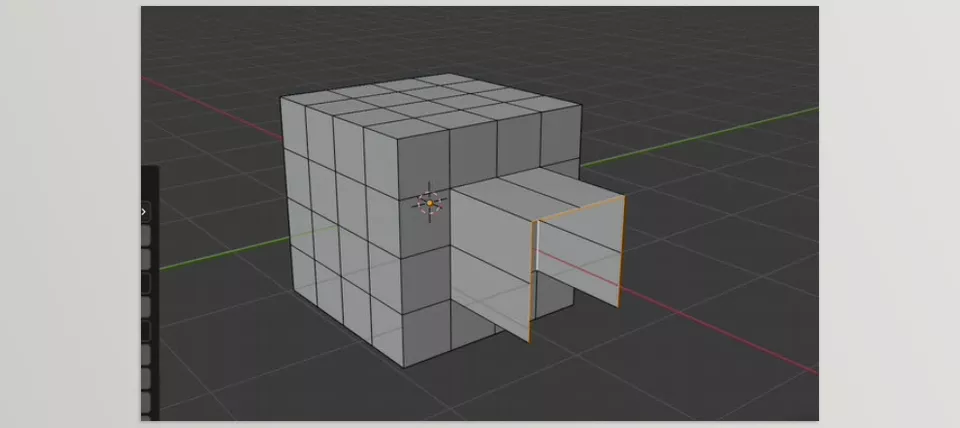
Image 2: When extruding and creating a face, the face rotates around the edge either clockwise or counterclockwise.