Download The Product Latest Version from the below:
The files are provided in RAR format. To extract them, use WinRAR on Windows or The Unarchiver (or a similar tool) on macOS.
With the Collection Viewport Display add-on, you can customize the visibility display settings of each object in your active collection along with the viewport settings. This makes your 3D workflow much more efficient and customized in Blender.
Image 1: Customizable Display Color
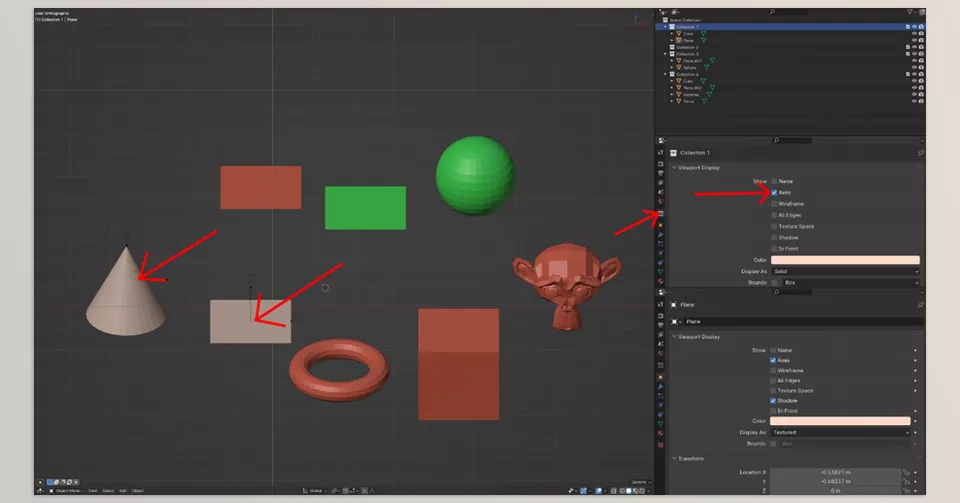
Image 2: Gain more control over your 3D viewport!
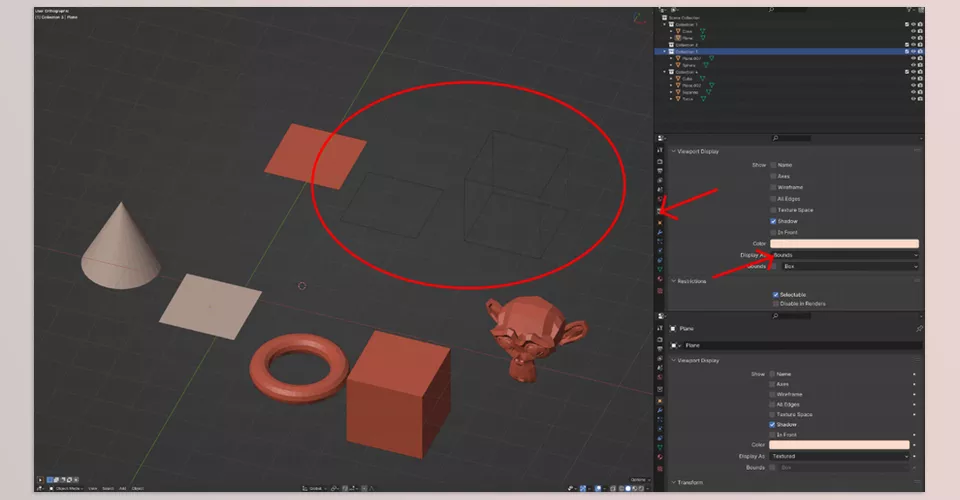
.py files or a folder:.py files are inside a folder.
