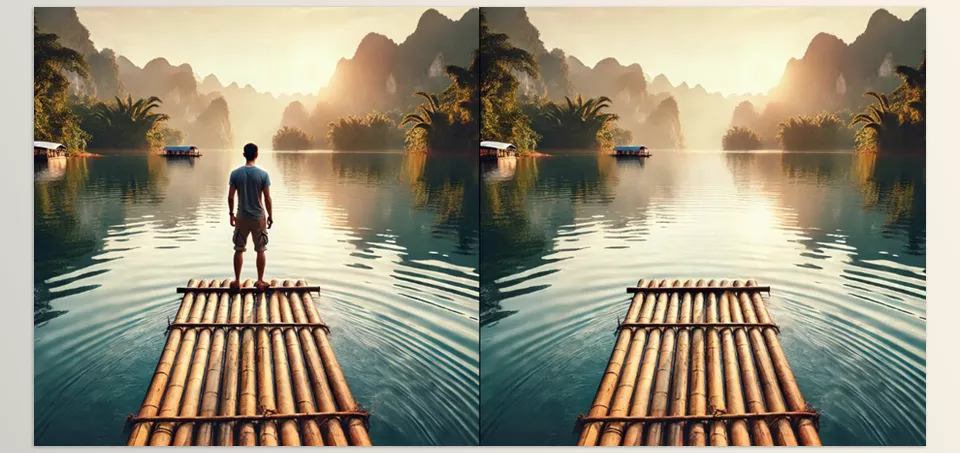Download The Product Latest Version from the below:
The files are provided in RAR format. To extract them, use WinRAR on Windows or The Unarchiver (or a similar tool) on macOS.
Megaish – AI Object Erasure deletes unwanted objects, people, text, and background distractions with supreme accuracy. It also provides seamless background restoration with high-resolution output and an amazing user interface. It is suitable for photographers, designers, or anyone who needs to enhance images in minutes without any hassle.
Image 1: Effortless Object Removal

Image 2: Easy Image Restoration