Download The Product Latest Version from the below:
The files are provided in RAR format. To extract them, use WinRAR on Windows or The Unarchiver (or a similar tool) on macOS.
Blender – Liner Tool is a motion graphics and VFX Blender tool built for amazing outlining and visual detail generation. It utilizes Geometry Nodes, and G possesses Geometry Nodes functionality by multi-spline outline creation, smooth animation playback, grid snapping, and unique effects like a tentacle and particle integration effects. It has dual core systems (curve and grid), rich illumination systems, and is highly versatile. Making animated titles, magic effects, and sci-fi effects with the Liner Tool is fun and easy.
| This Addon Tips | Click To Download |
Image 1: Multi-Spline Outlines
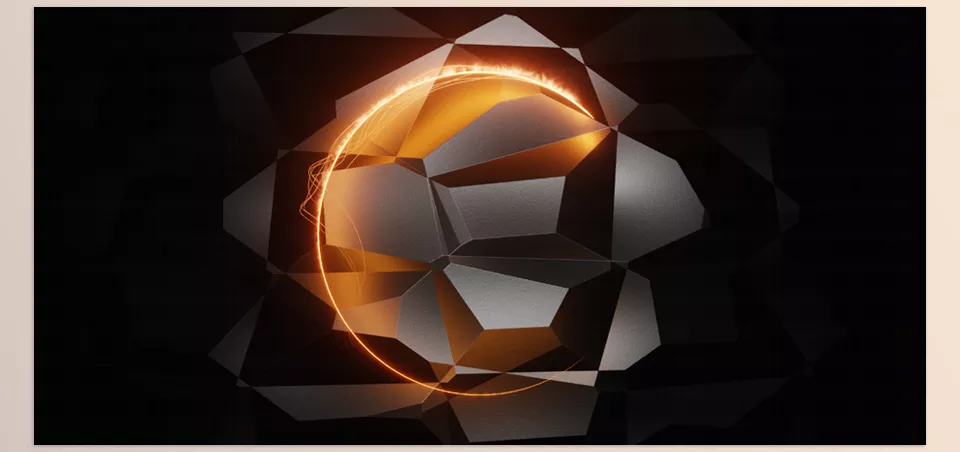
Image 2: Smooth Animation
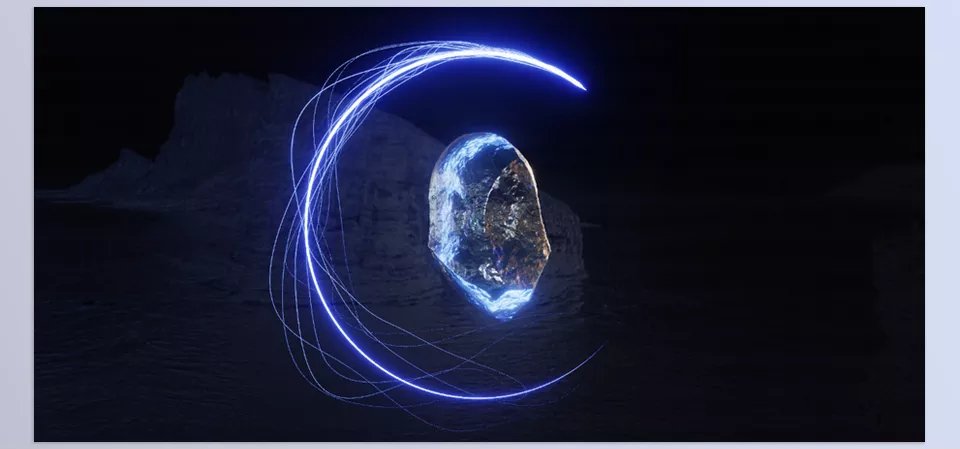
.py files or a folder:.py files are inside a folder.
