Download The Product Latest Version from the below:
The files are provided in RAR format. To extract them, use WinRAR on Windows or The Unarchiver (or a similar tool) on macOS.
Smart mesh triangulation with intuitive modes and clever bevel detection, as well as efficient vertex stitching, has been incorporated into the Blender – Star Connect Smart Mesh Triangulation application alongside its more traditional functionality. This makes it far easier to complete a model than with other software, as the workload is optimized while still achieving perfect model triangulation.
Image 1: Star Connect mode in action, making precise triangulation effortless.
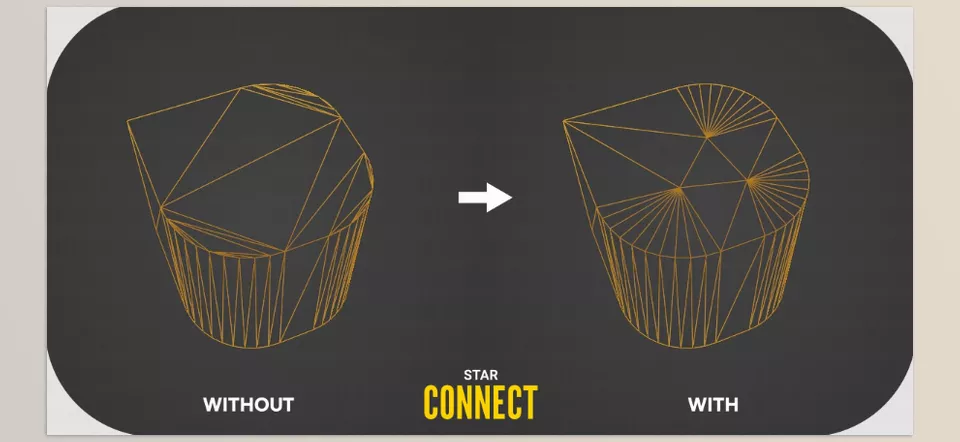
Image 2: Automatic bevel detection ensures smooth and clean mesh connections.
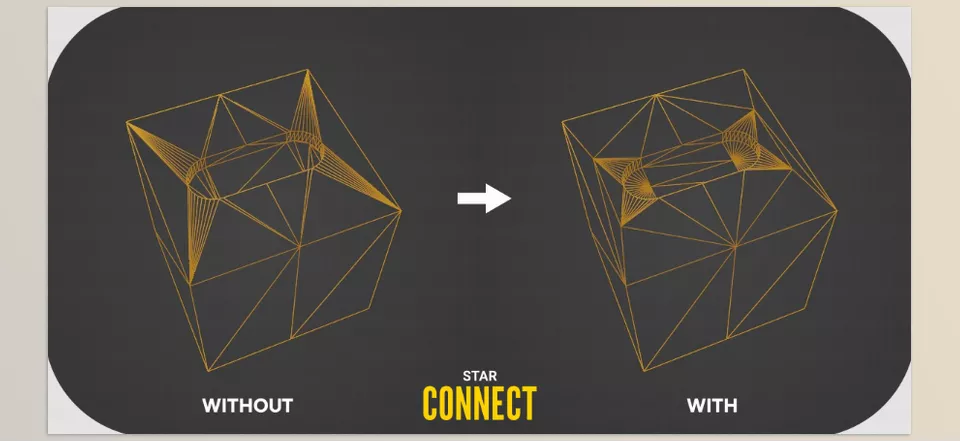
.py files or a folder:.py files are inside a folder.
