Download The Product Latest Version from the below:
The files are provided in RAR format. To extract them, use WinRAR on Windows or The Unarchiver (or a similar tool) on macOS.
Material Picker Select And Browse Materials has been developed to simplistically optimize material management workflow in blender. Users can Select, Edit and organize materials in the viewport or Shader Editor. The tool is perfect for anyone working on complex scenes where speed and efficiency are key.
Image 1: Instantly access and modify materials in your scene with a simple hover action, improving your workflow efficiency.
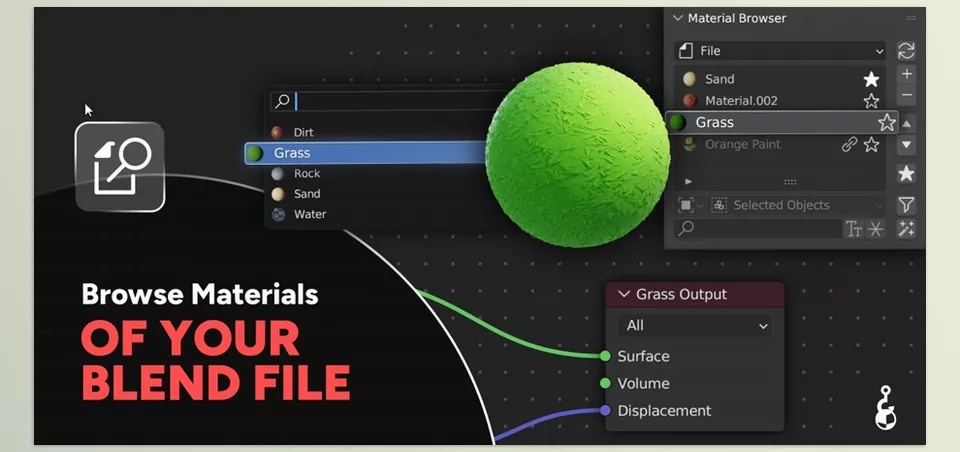
Image 2: Effortlessly browse and organize materials with an intuitive interface that keeps your scene management smooth and fast.

.py files or a folder:.py files are inside a folder.
