Download The Product Latest Version from the below:
The files are provided in RAR format. To extract them, use WinRAR on Windows or The Unarchiver (or a similar tool) on macOS.
AniMate Pro is an advanced application aimed at integrating the best features of Maya, AnimBot, and Blender. It was created alongside leading Disney and Pixar animators and addresses the problems of professionals who want to optimize their animation processes.
Image 1: Bring professional animation workflows from top studios into Blender with powerful new tools.
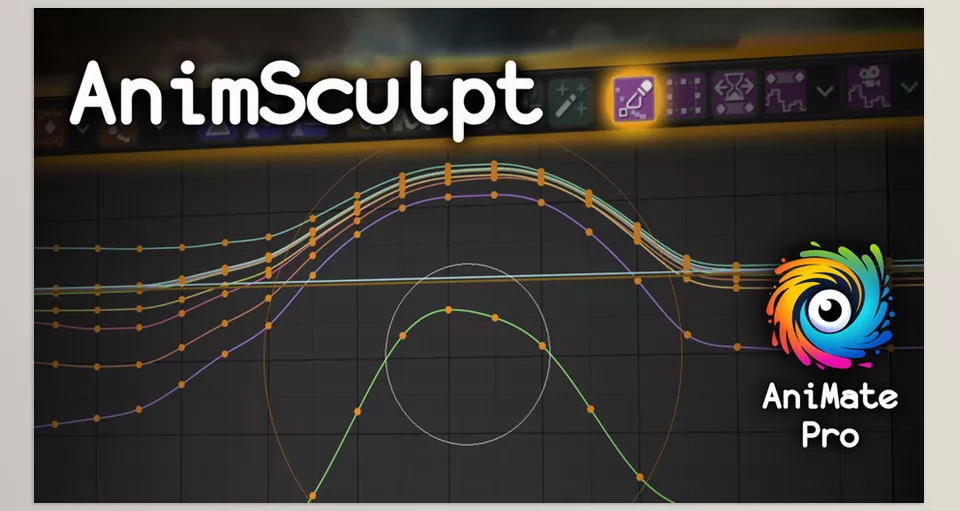
Image 2: Transform your keyframing, timing, and editing into a smooth, intuitive experience designed for animators.
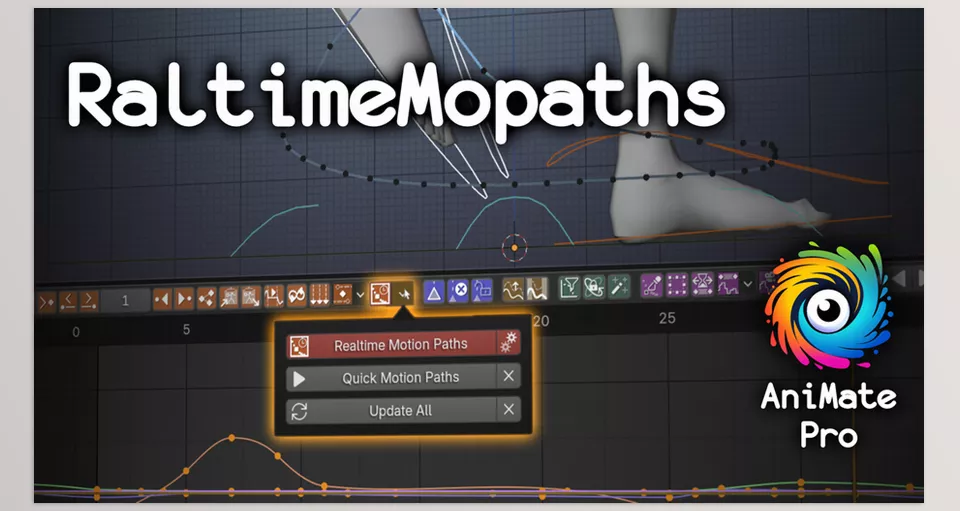
.py files or a folder:.py files are inside a folder.
