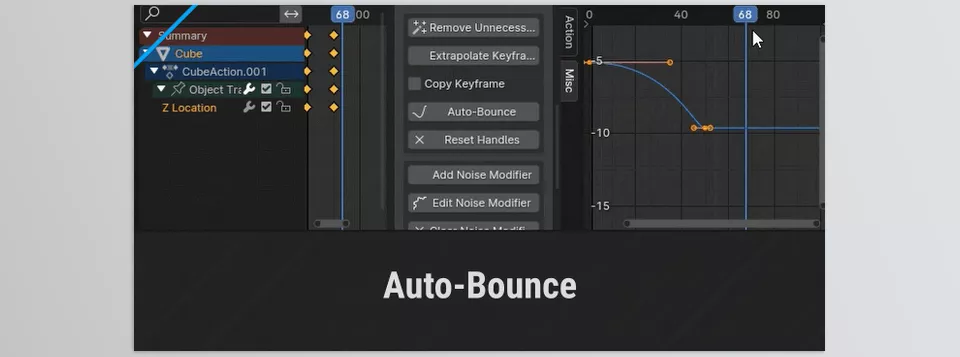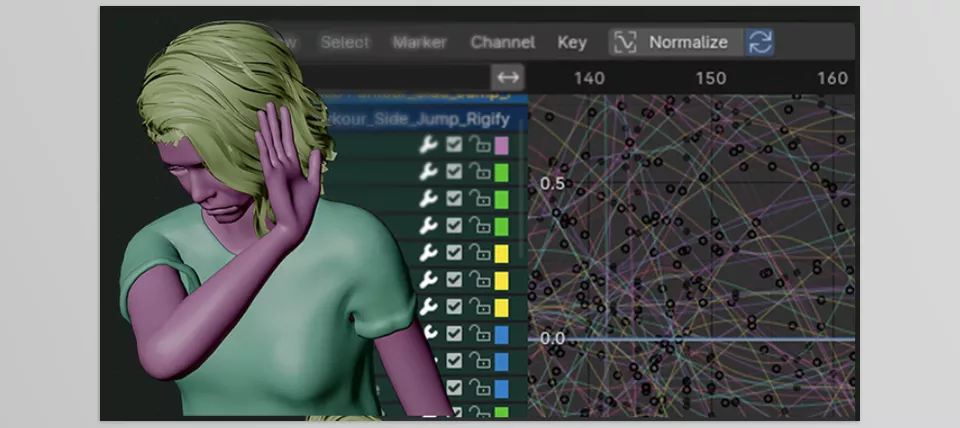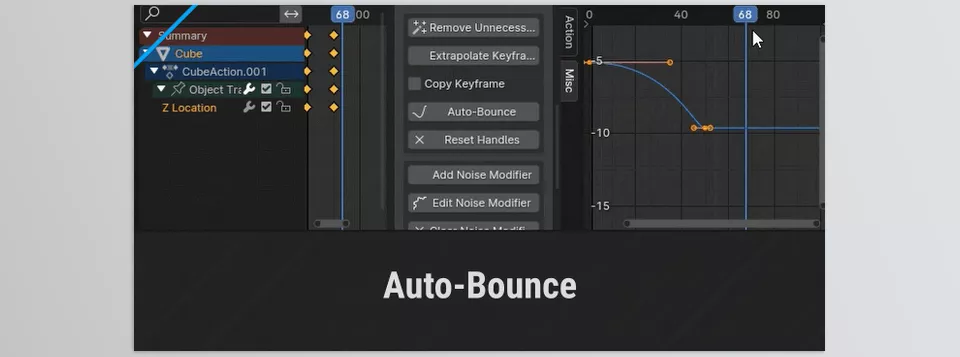Simple F-Curves transforms animation by making adjusting complex curves easier with new improvements from a dedicated timeline interface. The design philosophy of this addon is to make animation straightforward, intuitive, and easily approachable by breaking intricate actions into simpler sequences/steps.
Alex Quill – Simple F-Curves Features
- X, Y, and Z Axis Sync: Synchronization is now universal irrespective of the direction of the arcs/curves.
- Cinema 4D/Maya Mode: Mimics deselecting of keyframe behaviour from C4D and Maya for a smoother workflow.
- Armature Mode: Prevents unintentional movement of bones by automatically disabling keyframe selection.
- Extrapolate: Uses curve predictions to continue extending multiple channels at once.
- Quick Noise: Allows the addition of noise effects in animation between keyframes directly in the Timeline editor.
- Auto-Bounce: Effortlessly add bounce effects to actions for or after keyframes.
- Channel Cleanup: Eliminate excessive keyframes and channels, simplifying your animation.
- Exaggerate: Expand more to shape curves.
- Smoothen: Slowly ease sharper curves into softer curves.
- Keyframe shaping: Change the contour of keyframes from the selected range of two points.
Preview Simple F-Curves
Image 1: Shape your animations faster and easier right from the Timeline.
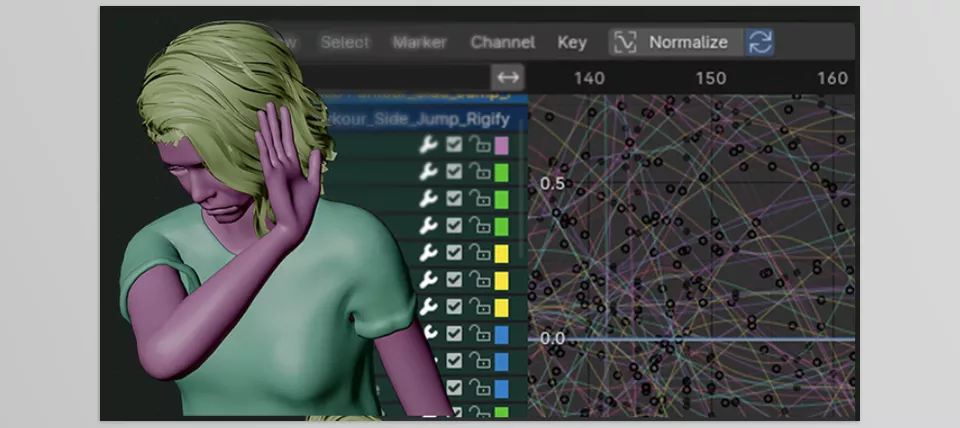
Image 2: Bring complex curves under control with just a click and drag.