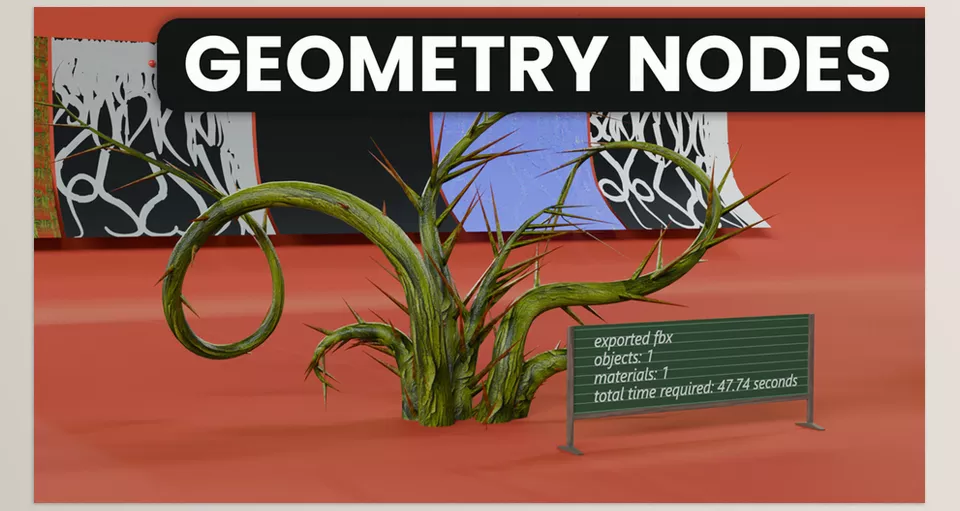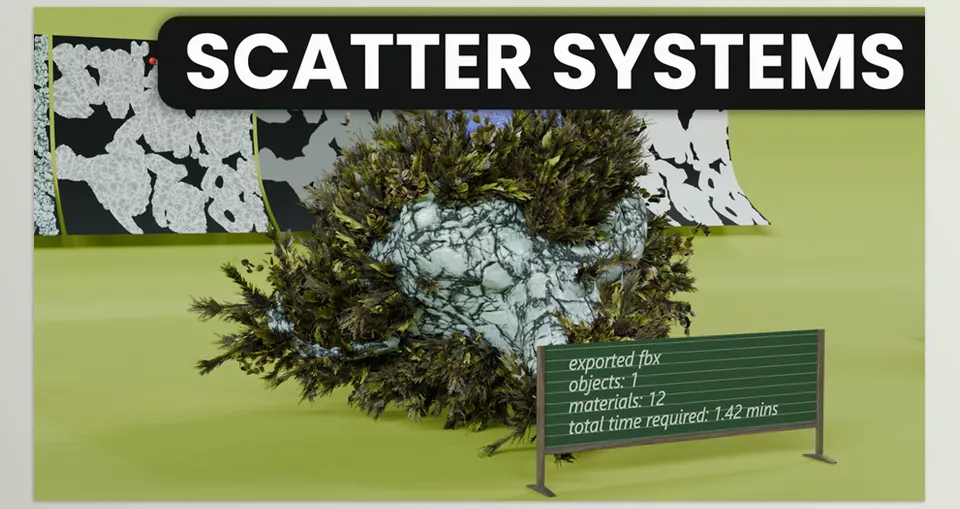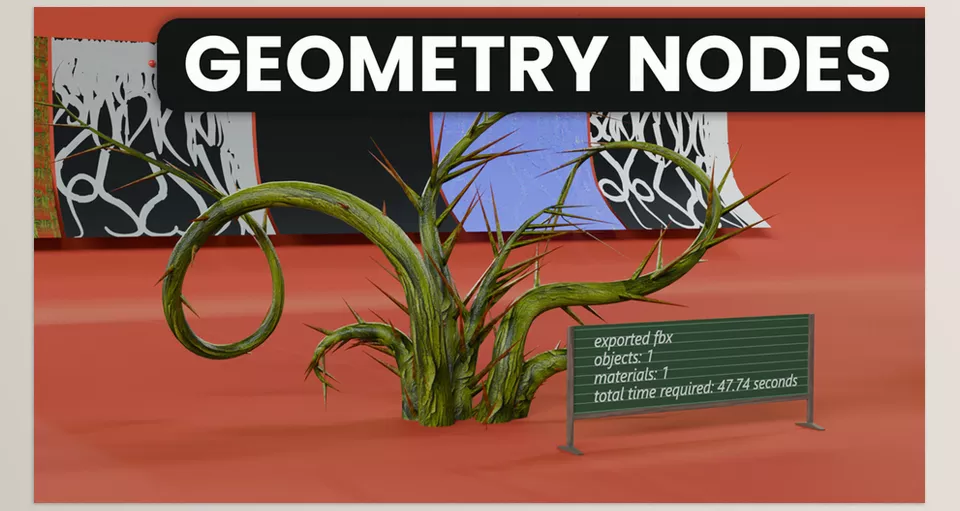Assetify turns Blender projects into game, web, VR, AR, and print-ready files, letting you keep your focus on making amazing models.
DefoQ – Assetify Features
- Automated Texture Baking: Set it and forget it while the add-on kicks out clean maps for diffuse, roughness, and metallic at once.
- Multi-Format Export: Push a button and send your mesh as FBX, OBJ, GLTF/GLB, or STL- no more hunting for the right menu.
- Efficient Collection Management: Flip between Asset Mode and Collection Mode to keep thousands of models tidy without breaking your flow.
- Assetify: Streamlined UV Tools Automate UV unwrapping and packing so every texture gets its own clean space, whether you use static maps or blend in procedural nodes.
- Node-Friendly Export Bundle your geometry-nodes setup and send it straight to game engines, keeping your pipeline smooth and speed-ready.
- Mossify Detail Pass Add a touch of nature to any prop: Mossify lifts surface detail and lets you pick unique colours on the fly.
- Attribute Painter Move custom geometry-node attributes right onto the final texture, so every asset carries the tweaks you designed.
Preview Assetify
Image 1: See how simple baking becomes when Assetify wraps the full pipeline around your assets.
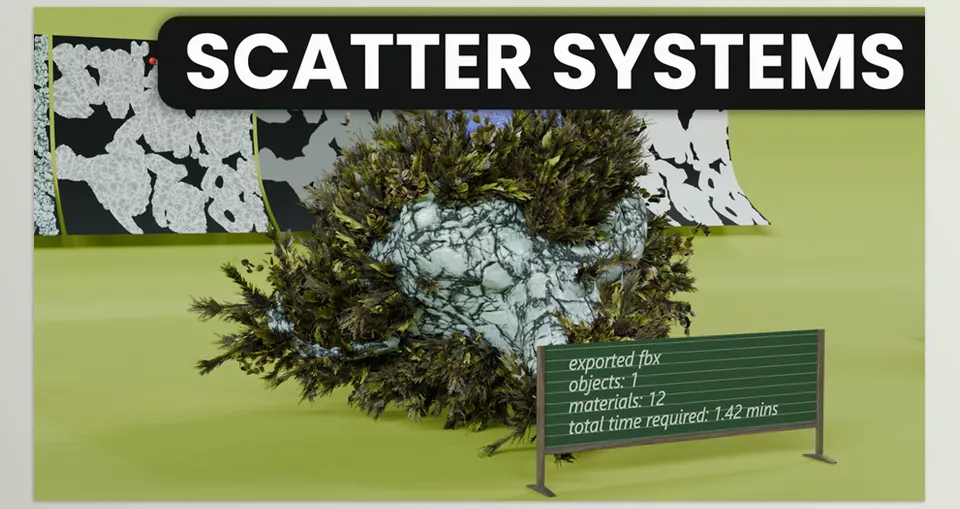
Image 2: Count on multi-format export whenever you swap engines, saving time on re-packaging.