Download The Product Latest Version from the below:
The files are provided in RAR format. To extract them, use WinRAR on Windows or The Unarchiver (or a similar tool) on macOS.
Stop O Motion is a new add-on for Blender that allows you to create animations in a charming stop-motion style. It is a very simple way to add the human element of frame-by-frame animation rather than the flowing polish of 3D animation.
Image 1: With this intuitive add-on, the charm of stop-motion animation can be experienced firsthand.
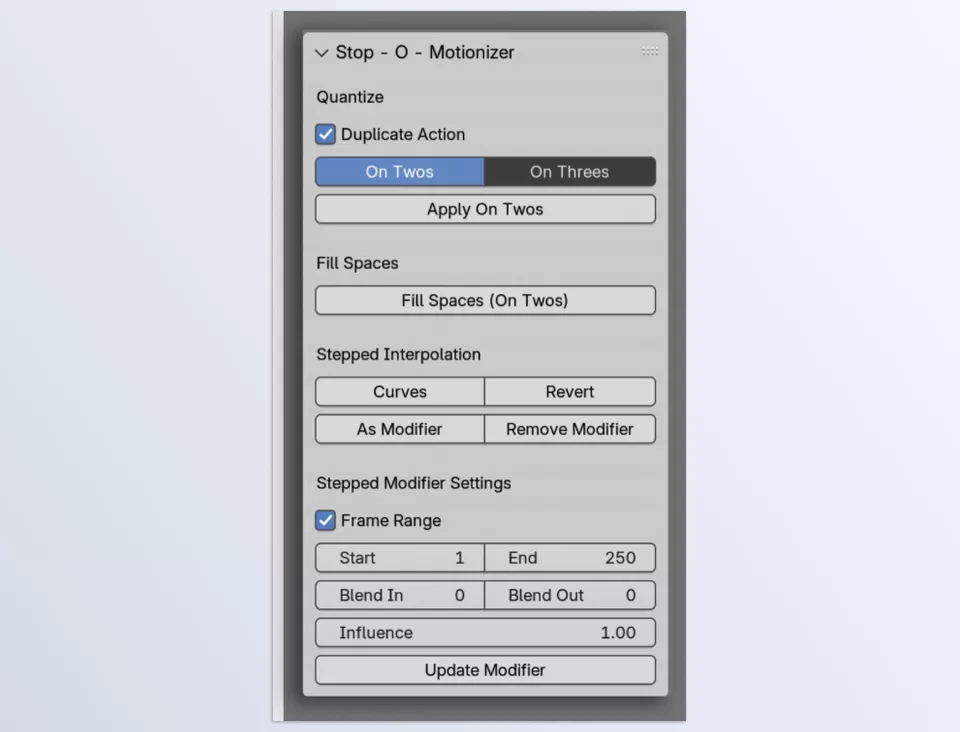
Image 2: Achieve an unconventional charm by employing irregular rhythms and sudden shifts in your animations.
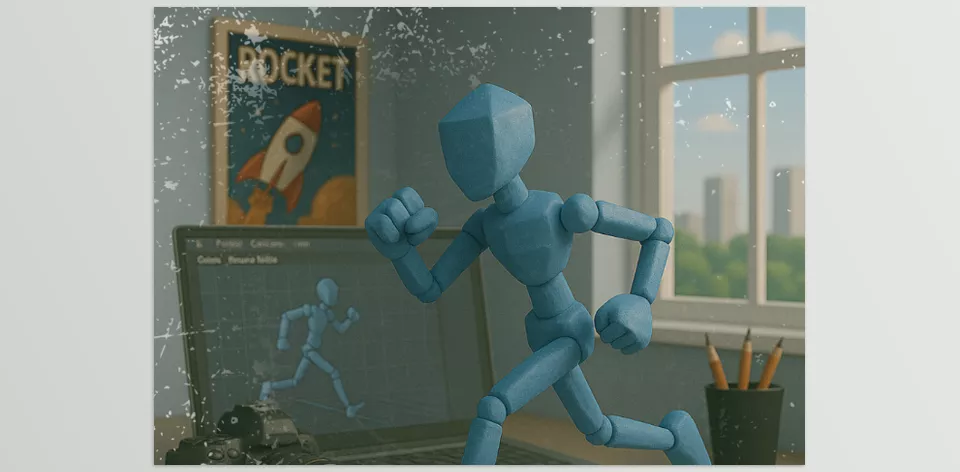
.py files or a folder:.py files are inside a folder.
