Download The Product Latest Version from the below:
The files are provided in RAR format. To extract them, use WinRAR on Windows or The Unarchiver (or a similar tool) on macOS.
The Add Camera Rigs addon improves your camera handling in Blender as it brings control rigs with intuitive widgets. It also features a 3D Viewport panel with direct shortcuts to camera settings, improving the workflow.
Image 1: Effortlessly capture cinematic crane shots utilizing rigging functions and adjustable arm controls.
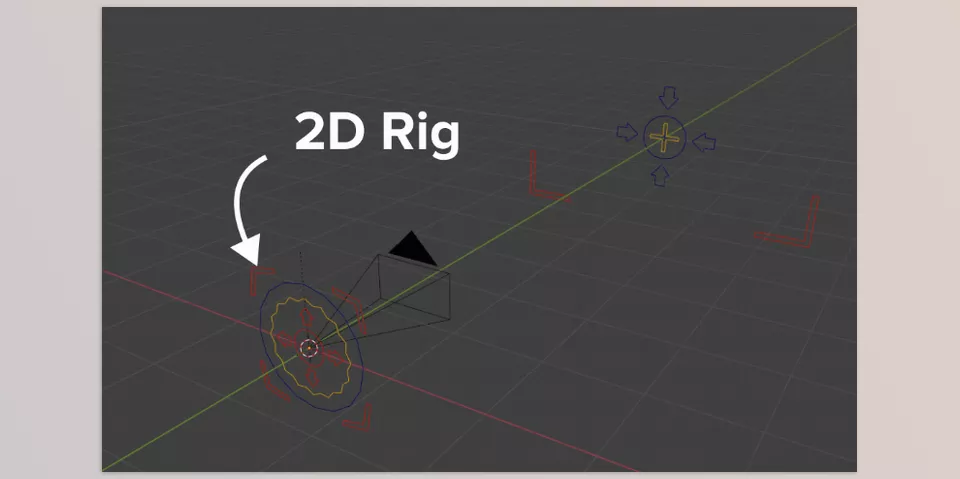
Image 2: Switch between cameras during animations to enhance your story and keep your audience engaged.
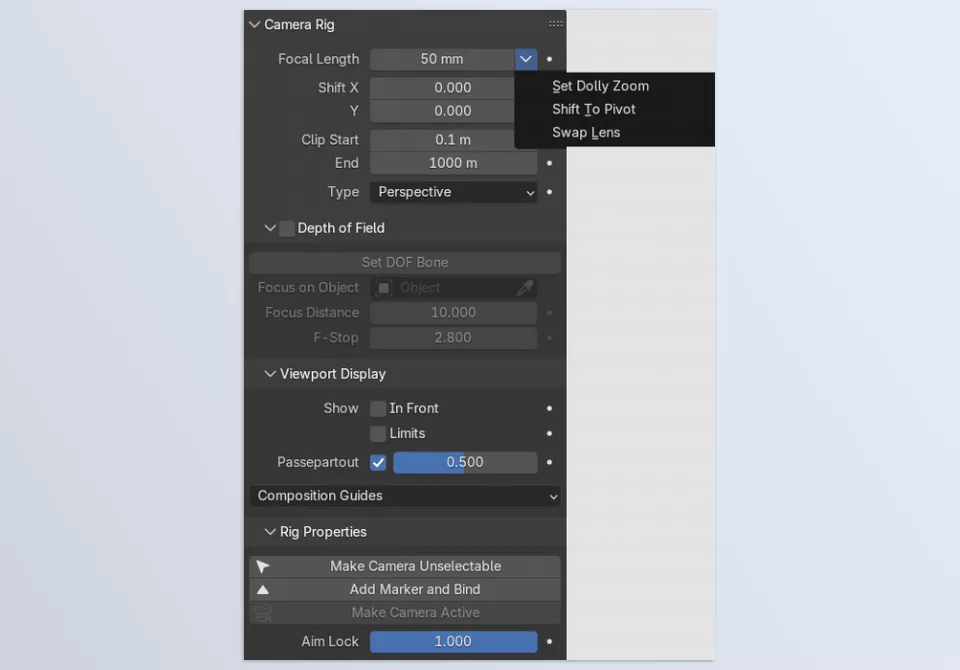
.py files or a folder:.py files are inside a folder.
