Download The Product Latest Version from the below:
The files are provided in RAR format. To extract them, use WinRAR on Windows or The Unarchiver (or a similar tool) on macOS.
Get Sheet Done is a powerful spritesheet generator that allows you to create grid-based spritesheets directly within Blender. For those in the gaming industry, this addon is handy because it facilitates the task of merging separate images or animations into a single spritesheet without the use of other programs.
Image 1: Streamline your workflow with this intuitive, integrated addon.
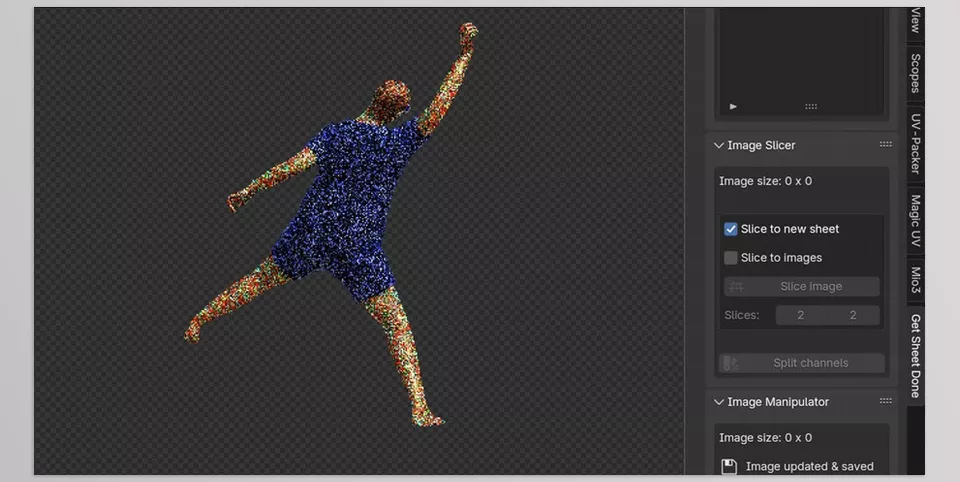
Image 2: Combine animations with ease into organized spritesheets.
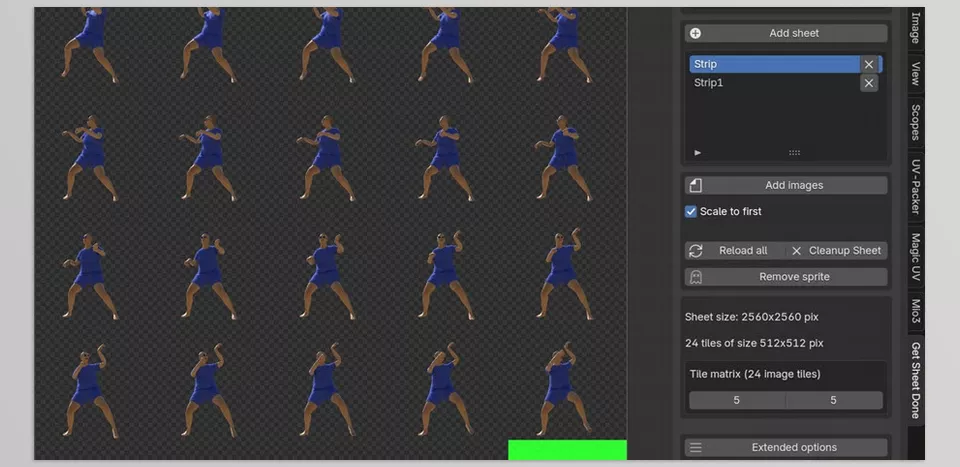
.py files or a folder:.py files are inside a folder.
